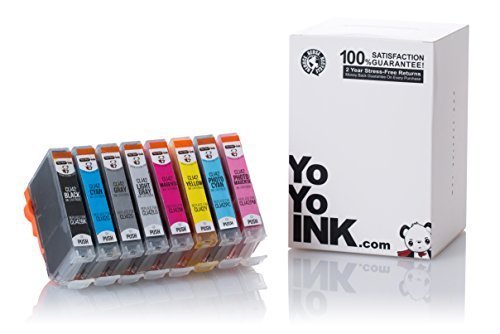Remanufactured Canon CLI-42 Ink Cartridge for Pixma Pro 100 | 8-Pack Combo
8 Ink Cartridges
Standard Yield
1 Photo Black1 Gray1 Light Gray1 Cyan1 Magenta1 Yellow1 Photo Cyan1 Photo Magenta
$61.43
Out of stock
- 36 Months Shelf Life
- 2 Year Warranty
- Easy to Install
- 1-855-969-6465
Remanufactured Canon CLI-42 Multipack Ink Cartridge
The Canon CLI-42 ink is perfect for creating professional-quality, long-lasting photos that you can be proud of. Enjoy sharp and beautifully detailed prints on photo paper that resist smudging, bleeding, and water. Available in individual ink cartridges, you only need to replace the color that runs out, saving you time and money!
When purchasing this remanufactured CLI-42 ink cartridge 8-pack combo from YoyoInk, you’ll get the ultimate package at an unbeatable price. You’ll receive one remanufactured Black, Cyan, Gray, Light Gray, Magenta, Yellow, Photo Cyan and Photo Magenta ink in one low price pack! Each standard yield cartridge is compatible with the Canon Pixma Pro-100 printer.
Important Note: The use of our remanufactured CLI-42 ink cartridges will not void your Canon printer’s warranty.
Saving money on everyday printing with reliable Remanufactured Cartridges
You’ll save so much more money on printing when you purchase our Canon CLI-42 remanufactured ink cartridges. You can purchase each standard yield cartridge for 75% less than the price of original Canon products. But despite being significantly cheaper, they offer the same print quality and performance as their branded counterparts! All Canon printer compatible ink cartridges from YoyoInk have a 2-year Warranty, and a Panda Promise of 100% Money Back Guarantee.
Produce Commercial Quality Photo Prints
Our remanufactured CLI-42 ink cartridges are easy to install and work perfectly with the Canon Pixma Pro-100 professional printer. The Canon Pixma Pro-100 is known for producing amazing prints on both monochrome and color prints.
Featuring an 8-dye-based ink cartridge system with three dedicated for monochrome printing
-
- The Canon Pixma Pro-100 can yield “4,800 x 2,400 dpi and 8″ x 10″ photo prints in less than a minute.
- Print documents on specially-designed papers of up to 13″ x 19″.
- Premium quality ink cartridges produce fine prints page after page.
- Create documents with a wide range of colors and high-quality black and white photo printouts.
- Whether you’re printing on normal A4 or Letter size paper, or glossy/matte photo paper, you can expect fast, quality results every page.
- The Canon Pixma printer comes with AirPrint and wireless printing options so you can hit ‘print’ from any of your mobile devices.
YoYoInk has become the go-to source of reliable, professional, long-lasting, top-quality compatible Canon printer ink replacement cartridges. And we want you to be on the train as well, so get on quick!
Shop for Cost-Effective Ink Solutions at YoyoInk
YoyoInk doesn’t stop at just delivering your ordered products. We are about your business, life, and how happy you are with every item you purchase! When you have a technical question about the Canon CLI-42 ink replacement cartridges for the PIXMA Pro-100, sign up for an account with us and get in touch with our support team anywhere, any time. We’re always ready to help you find the perfect solution or low price ink cartridge product that best serves your purpose.
YoYoInk.com has extensive experience researching, finding, producing and offering cost-effective Canon CLI-42 ink and other Canon printer compatible inks. Our products are not just perfectly compatible with Canon printers but are also cost-effective. You’ll be impressed with the results of printing from each standard and high yield ink cartridge form our shop!
Product Specification
| Printer Brand | |
|---|---|
| Color | Cyan, Gray, Light Gray, Magenta, Photo Black, Photo Cyan, Photo Magenta, Yellow |
| Part Number | |
| Pack | Multi Pack |
| Cartridge Yield Type |
How to Replace CLI-42 Cartridges
- Plugin your Canon printer to a power supply and then press its power button.
- Carefully open its Output Tray and then the Top Cover.
- The Print Head Holder will move towards the proper cartridge replacement position.
- Take out the Empty Ink Cartridge from the Print Head Holder.
- Press the front tab of the Cartridge and carefully remove the ink tank from its slot.
- Prepare the New Ink Cartridge. Remove its packaging, plastic sheets, and Orange cap.
- Insert in the New Ink Cartridge into the empty slot.
- Press the cartridge until it clicks firmly into place.
- Repeat the same steps for replacing each other ink colors on your Canon printer.
- Close the printer’s Top Cover.
Watch the CLI-42 Ink Cartridge Replacement process on Video:
Recommended Canon CLI-42 Compatible Ink for the Canon Pixma Pro-100:
Canon CLI-42 Ink Compatible Cartridges for Pixma Pro-100 – 8-Pack Multi-Pack Combo
Remanufactured Canon CLI-42 Multipack Ink Cartridge
The Canon CLI-42 ink is perfect for creating professional-quality, long-lasting photos that you can be proud of. Enjoy sharp and beautifully detailed prints on photo paper that resist smudging, bleeding, and water. Available in individual ink cartridges, you only need to replace the color that runs out, saving you time and money!
When purchasing this remanufactured CLI-42 ink cartridge 8-pack combo from YoyoInk, you’ll get the ultimate package at an unbeatable price. You’ll receive one remanufactured Black, Cyan, Gray, Light Gray, Magenta, Yellow, Photo Cyan and Photo Magenta ink in one low price pack! Each standard yield cartridge is compatible with the Canon Pixma Pro-100 printer.
Important Note: The use of our remanufactured CLI-42 ink cartridges will not void your Canon printer’s warranty.
Saving money on everyday printing with reliable Remanufactured Cartridges
You’ll save so much more money on printing when you purchase our Canon CLI-42 remanufactured ink cartridges. You can purchase each standard yield cartridge for 75% less than the price of original Canon products. But despite being significantly cheaper, they offer the same print quality and performance as their branded counterparts! All Canon printer compatible ink cartridges from YoyoInk have a 2-year Warranty, and a Panda Promise of 100% Money Back Guarantee.
Produce Commercial Quality Photo Prints
Our remanufactured CLI-42 ink cartridges are easy to install and work perfectly with the Canon Pixma Pro-100 professional printer. The Canon Pixma Pro-100 is known for producing amazing prints on both monochrome and color prints.
Featuring an 8-dye-based ink cartridge system with three dedicated for monochrome printing
-
- The Canon Pixma Pro-100 can yield “4,800 x 2,400 dpi and 8″ x 10″ photo prints in less than a minute.
- Print documents on specially-designed papers of up to 13″ x 19″.
- Premium quality ink cartridges produce fine prints page after page.
- Create documents with a wide range of colors and high-quality black and white photo printouts.
- Whether you’re printing on normal A4 or Letter size paper, or glossy/matte photo paper, you can expect fast, quality results every page.
- The Canon Pixma printer comes with AirPrint and wireless printing options so you can hit ‘print’ from any of your mobile devices.
YoYoInk has become the go-to source of reliable, professional, long-lasting, top-quality compatible Canon printer ink replacement cartridges. And we want you to be on the train as well, so get on quick!
Shop for Cost-Effective Ink Solutions at YoyoInk
YoyoInk doesn’t stop at just delivering your ordered products. We are about your business, life, and how happy you are with every item you purchase! When you have a technical question about the Canon CLI-42 ink replacement cartridges for the PIXMA Pro-100, sign up for an account with us and get in touch with our support team anywhere, any time. We’re always ready to help you find the perfect solution or low price ink cartridge product that best serves your purpose.
YoYoInk.com has extensive experience researching, finding, producing and offering cost-effective Canon CLI-42 ink and other Canon printer compatible inks. Our products are not just perfectly compatible with Canon printers but are also cost-effective. You’ll be impressed with the results of printing from each standard and high yield ink cartridge form our shop!
Product Specification
| Printer Brand | |
|---|---|
| Color | Cyan, Gray, Light Gray, Magenta, Photo Black, Photo Cyan, Photo Magenta, Yellow |
| Part Number | |
| Pack | Multi Pack |
| Cartridge Yield Type |
How to Replace CLI-42 Cartridges
- Plugin your Canon printer to a power supply and then press its power button.
- Carefully open its Output Tray and then the Top Cover.
- The Print Head Holder will move towards the proper cartridge replacement position.
- Take out the Empty Ink Cartridge from the Print Head Holder.
- Press the front tab of the Cartridge and carefully remove the ink tank from its slot.
- Prepare the New Ink Cartridge. Remove its packaging, plastic sheets, and Orange cap.
- Insert in the New Ink Cartridge into the empty slot.
- Press the cartridge until it clicks firmly into place.
- Repeat the same steps for replacing each other ink colors on your Canon printer.
- Close the printer’s Top Cover.
Watch the CLI-42 Ink Cartridge Replacement process on Video:
Recommended Canon CLI-42 Compatible Ink for the Canon Pixma Pro-100:
Canon CLI-42 Ink Compatible Cartridges for Pixma Pro-100 – 8-Pack Multi-Pack Combo
Questions and answers of the customers
There are no questions yet, be the first to ask something for this product.




 Live Chat
Live Chat