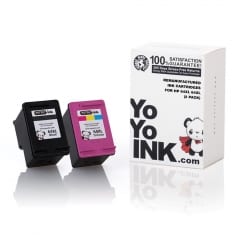HP 64 / HP 64XL Black Ink Cartridges, Remanufactured High Yield – 2-Pack
2 Ink Cartridges
Black: 600
High Yield
2 Black
Popular Printer Model: Envy Photo 7155, Envy Photo 7855, Envy Photo 7858
- Check My Printer Compatibility
- These are compatible high yield ink cartridges at a fraction of traditional OEM cartridges. Get more bang for the buck.
- We utilize smart chip technology so you can easily track ink levels.
$64.47
- 36 Months Shelf Life
- 2 Year Warranty
- Easy to Install
- 1-855-969-6465
HP 64 Ink Replacement Cartridges
With the remanufactured HP 64XL ink cartridges from YoYoInk, you can enjoy twice as many black printed pages than standard cartridges using high-yield ink. This means you can print bolder black texts and powerful graphics that deliver professional results! Featuring fine grayscale and intense, black images, these remanufactured hp 64 black ink cartridges provide reliable quality for each page.
Hp Ink 64 Remanufactured Black Cartridges Main Features
- Professional-grade Prints. Our remanufactured HP 64XL ink cartridges provide genuine black color to ensure that every print stands out. Enjoy top-quality prints with cartridges remanufactured with the same stringent standards as the HP Brand.
- Long-lasting Quality. Guarantees that every document preserves its rich images and sharp text for decades with water-, fade- and smudge-resistant prints. Designed with fast-drying qualities, you can handle immediate sharing and printing needs with ease!
- Efficient and Cost-Effective. These remanufactured HP ink 64 cartridges high yield produce 2x more pages for every cartridge than the standard size. This gives you additional pages that maintain high-quality texts with fade-resistant qualities for years.
Our remanufactured Hp 64XL black ink cartridges work seamlessly with your HP printer in balancing your ink so every print remains consistent.
Product Specification
| Printer Brand | |
|---|---|
| Part Number | |
| Color | Black |
| Pack | Multi Pack |
| Cartridge Yield Type | |
| Page Yield | Black: 600 |
| Total Page Yield | 1,200 pages (5% Coverage) |
| Product Type | Ink Cartridge |
| Condition | Remanufactured |
Frequently Asked Questions for HP 64XL Ink Replacement
-
What HP Printer takes 64 ink?
Numerous printers take HP 64/64XL high yield ink cartridges. Most of them belong to the HP ENVY Photo series, namely the 6252, 6255, 6258, 7155, 7158, 7164, 7855, 7858, and 7864. The HP ENVY 5542 also uses this type of ink cartridge as well.
-
Are HP 63 and 64 ink cartridges interchangeable?
While the HP 64 and HP 64 ink cartridges look incredibly alike, they aren’t compatible and interchangeable. For example, printers that use HP 63 won’t work with HP 64 ink and vice versa. Get more information about HP 63 ink cartridges here.
-
Is HP 60 ink the same as 64?
No, the HP 60 and HP 64 aren’t the same ink. They may look alike, but they work differently and aren’t compatible with the same printers. Learn more about HP 60 ink cartridges here.
-
What is the difference between HP 64 and 64xl?
The HP 64 is a standard yield cartridge and is the most common cartridge size on the market. It prints a lesser number of pages compared to the high yield or XL size (200 vs 600 pages for black) but is more affordable. The 64XL is a high yield cartridge that contains a higher volume of ink than a standard HP 64 cartridge and thus yields more pages in prints. It is more expensive but typically offers better value for people who do much printing.
If you are someone who prints frequently, the pricier but higher capacity HP 64XL is the ideal investment. You can print at least twice more pages before getting a new refill and also save bigger in the long run as well.
How to Change Your HP 64XL Ink Refill Printer Ink Cartridges
- Please turn on your HP printer and make sure to load it with plain, white paper.
- Gently hold the handles on either side of the printer and then lift the Cartridge Access until it locks into a fixed position. This action will set the Carriage to move towards the center of the printer for the proper cartridge replacement position. Wait for the Carriage to become silent and idle before you continue.
- Remove the Used Cartridge by first opening its Lid and then softly pressing down on the ink tank to release it. Once it’s released, pull it out from its slot.
- Please take out the New Cartridge from its packaging and then remove its Orange plastic taping.
- With its Nozzles facing the Carriage, place the cartridge into the correct slot. Install the Black Cartridge into the right slot and the Tri-Color Cartridge into the left slot. The same goes for High Yield HP 64XL Ink Cartridges.
- Close the Lid to secure the HP Ink 64 Cartridge into place.
- Close the Ink Cartridge Access door. Wait for the Alignment Page to discharge from the printer completely.
HP 64 Ink Replacement Cartridges
With the remanufactured HP 64XL ink cartridges from YoYoInk, you can enjoy twice as many black printed pages than standard cartridges using high-yield ink. This means you can print bolder black texts and powerful graphics that deliver professional results! Featuring fine grayscale and intense, black images, these remanufactured hp 64 black ink cartridges provide reliable quality for each page.
Hp Ink 64 Remanufactured Black Cartridges Main Features
- Professional-grade Prints. Our remanufactured HP 64XL ink cartridges provide genuine black color to ensure that every print stands out. Enjoy top-quality prints with cartridges remanufactured with the same stringent standards as the HP Brand.
- Long-lasting Quality. Guarantees that every document preserves its rich images and sharp text for decades with water-, fade- and smudge-resistant prints. Designed with fast-drying qualities, you can handle immediate sharing and printing needs with ease!
- Efficient and Cost-Effective. These remanufactured HP ink 64 cartridges high yield produce 2x more pages for every cartridge than the standard size. This gives you additional pages that maintain high-quality texts with fade-resistant qualities for years.
Our remanufactured Hp 64XL black ink cartridges work seamlessly with your HP printer in balancing your ink so every print remains consistent.
Product Specification
| Printer Brand | |
|---|---|
| Part Number | |
| Color | Black |
| Pack | Multi Pack |
| Cartridge Yield Type | |
| Page Yield | Black: 600 |
| Total Page Yield | 1,200 pages (5% Coverage) |
| Product Type | Ink Cartridge |
| Condition | Remanufactured |
How to Change Your HP 64XL Ink Refill Printer Ink Cartridges
- Please turn on your HP printer and make sure to load it with plain, white paper.
- Gently hold the handles on either side of the printer and then lift the Cartridge Access until it locks into a fixed position. This action will set the Carriage to move towards the center of the printer for the proper cartridge replacement position. Wait for the Carriage to become silent and idle before you continue.
- Remove the Used Cartridge by first opening its Lid and then softly pressing down on the ink tank to release it. Once it’s released, pull it out from its slot.
- Please take out the New Cartridge from its packaging and then remove its Orange plastic taping.
- With its Nozzles facing the Carriage, place the cartridge into the correct slot. Install the Black Cartridge into the right slot and the Tri-Color Cartridge into the left slot. The same goes for High Yield HP 64XL Ink Cartridges.
- Close the Lid to secure the HP Ink 64 Cartridge into place.
- Close the Ink Cartridge Access door. Wait for the Alignment Page to discharge from the printer completely.
Frequently Asked Questions for HP 64XL Ink Replacement
-
What HP Printer takes 64 ink?
Numerous printers take HP 64/64XL high yield ink cartridges. Most of them belong to the HP ENVY Photo series, namely the 6252, 6255, 6258, 7155, 7158, 7164, 7855, 7858, and 7864. The HP ENVY 5542 also uses this type of ink cartridge as well.
-
Are HP 63 and 64 ink cartridges interchangeable?
While the HP 64 and HP 64 ink cartridges look incredibly alike, they aren’t compatible and interchangeable. For example, printers that use HP 63 won’t work with HP 64 ink and vice versa. Get more information about HP 63 ink cartridges here.
-
Is HP 60 ink the same as 64?
No, the HP 60 and HP 64 aren’t the same ink. They may look alike, but they work differently and aren’t compatible with the same printers. Learn more about HP 60 ink cartridges here.
-
What is the difference between HP 64 and 64xl?
The HP 64 is a standard yield cartridge and is the most common cartridge size on the market. It prints a lesser number of pages compared to the high yield or XL size (200 vs 600 pages for black) but is more affordable. The 64XL is a high yield cartridge that contains a higher volume of ink than a standard HP 64 cartridge and thus yields more pages in prints. It is more expensive but typically offers better value for people who do much printing.
If you are someone who prints frequently, the pricier but higher capacity HP 64XL is the ideal investment. You can print at least twice more pages before getting a new refill and also save bigger in the long run as well.




 Live Chat
Live Chat