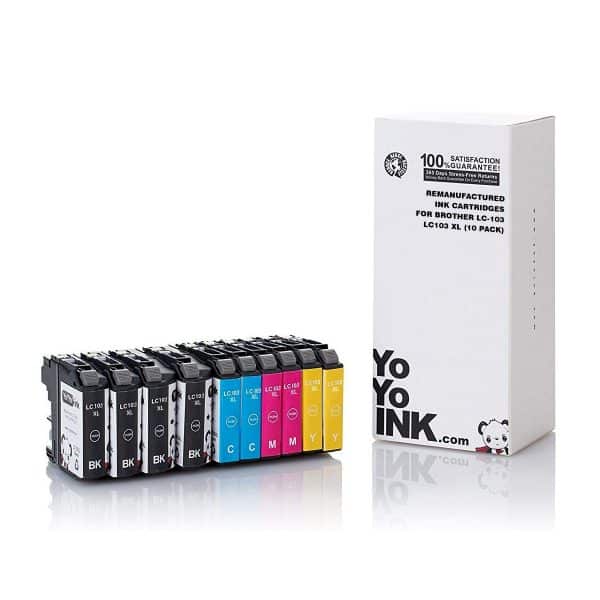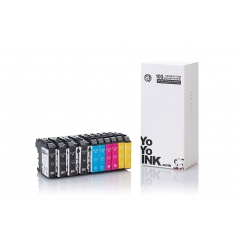Compatible Brother LC103 Ink Cartridges | High Yield 10-Pack
10 Pack
Black: 600, Color: 600
High Yield
4 Black2 Cyan2 Magenta2 Yellow
- Check My Printer Compatibility
- These are compatible high yield ink cartridges at a fraction of traditional OEM cartridges. Get more bang for the buck.
- We utilize smart chip technology so you can easily track ink levels.
$41.74
- 36 Months Shelf Life
- 2 Year Warranty
- Easy to Install
- 1-855-969-6465
Brother Lc103 Compatible Ink
Get ten pieces of high-quality and low-cost Brother LC103 ink cartridges with high yield capacities in one go! Our value-pack offers four LC103 Black ink cartridges and a pair of Cyan, Magenta, and Yellow cartridges. Each tank provides superior page output and a lower printing cost per page, helping you tackle any printing job with ease. They work with a range of printers from the Brother DCP and Brother MFC series, including popular Brother LC103 ink compatible models like the MFC-J450DW, MFC-J475DW, and MFC-J870DW.
- Each cartridge comes with a 600-page yield giving you a combined output of 2,400 pages in black and 3,600 pages in color.
- 36-month shelf life allows you to stockpile and save ink for the right occasions.
- 24-month guarantee, for optimal buying confidence
- These compatible Brother ink LC103 cartridges are integrated with a smart chip that allows you to monitor and track ink levels.
These high-yield ink cartridge replacements have the same premium ink mixture as genuine Brother ink cartridges, which means you will enjoy nothing but crisp, vibrant texts and images for every printed page. The best part is, you can get all these for just a fraction of the OEM cost!
Product Specification
| Printer Brand | |
|---|---|
| Color | Black, Cyan, Magenta, Yellow |
| Part Number | |
| Pack | Multi Pack |
| Cartridge Yield Type | |
| Page Yield | Black: 600, Color: 600 |
| Total Page Yield | 6,000 (5% Coverage) |
| Product Type | Ink Cartridge |
| Condition | Compatible |
Frequently Asked Questions for Brother Printers compatible with LC103 Ink
a. How do you trick a brother ink cartridge?
You can trick a Brother Ink cartridge and override “Low Ink” warnings by resetting the printer cartridge. Doing so will allow you to use the cartridge with low ink and force your Brother Printer to continue printing. That way, you can finish your work without having to wait for your ink replacement order to arrive.
How to Reset Brother Compatible Ink Cartridges
- Push the Up Arrow button while long-pressing the Go button on the printer’s control panel
- Go to Toner Unit using the Up and Down arrow buttons. Tap OK.
- Choose the desired toner cartridge color you want to reset using the Up and Down arrow buttons. Tap OK.
- Tap the Up Arrow button to launch Reset.
- The toner cartridge will now reset back to zero.
b. Can I use HP ink in a Brother printer?
Some claim that it’s possible to use an ink cartridge on a printer from a different brand. Whether that’s true or not, it’s always best to refer to the product manual that came with your printer. This way, you can be sure whether or not you can use a certain HP ink on your machine. If you didn’t find any relevant information on the manual, it would be safe to use the printer’s original ink.
If your intention for using HP ink on your Brother printer is cost savings, there are numerous alternatives available. Here at YoyoInk, you’ll find an abundance of compatible ink cartridges for your Brother printer at incredibly lower prices. They’ll give you comparable print quality and performance as original Brother Ink but for just a fraction of the price!
c. What printer uses LC103 ink?
Numerous printers use Brother LC103 ink cartridges, and they are those that belong to the Brother DCP and MFC series. They include popular models like the DCP-J152W, MFC-J875DW, MFC-J475DW and many more. Please refer to the “Check My Printer Compatibility” list to view all LC103 compatible printers from Brother.
How to Change the LC103 Ink Cartridges on your Brother Printer
- Turn on your Brother printer by connecting it to a suitable power supply and then pressing its Power button.
- Open the printer’s Ink Cartridge Cover. The LCD screen will display the Brother LC103 Ink Cartridge that is empty and requires replacement.
- Push the Lock Release Lever down and remove the Ink Cartridge for the color displayed on the LCD screen.
- Unpack the New Ink Cartridge for the color displayed on the LCD and take out its protective Yellow Cap.
- Load the New Ink Cartridge into the empty slot at the correct position and direction as specified on its label.
- Raise every Lock Release Lever and slowly press it until it clicks securely into place.
- Repeat the same steps for each other Brother LC103 ink colors.
- Close the Ink Cartridge Cover. The printer automatically resets the Ink Dot Counter.
Brother Lc103 Compatible Ink
Get ten pieces of high-quality and low-cost Brother LC103 ink cartridges with high yield capacities in one go! Our value-pack offers four LC103 Black ink cartridges and a pair of Cyan, Magenta, and Yellow cartridges. Each tank provides superior page output and a lower printing cost per page, helping you tackle any printing job with ease. They work with a range of printers from the Brother DCP and Brother MFC series, including popular Brother LC103 ink compatible models like the MFC-J450DW, MFC-J475DW, and MFC-J870DW.
- Each cartridge comes with a 600-page yield giving you a combined output of 2,400 pages in black and 3,600 pages in color.
- 36-month shelf life allows you to stockpile and save ink for the right occasions.
- 24-month guarantee, for optimal buying confidence
- These compatible Brother ink LC103 cartridges are integrated with a smart chip that allows you to monitor and track ink levels.
These high-yield ink cartridge replacements have the same premium ink mixture as genuine Brother ink cartridges, which means you will enjoy nothing but crisp, vibrant texts and images for every printed page. The best part is, you can get all these for just a fraction of the OEM cost!
Product Specification
| Printer Brand | |
|---|---|
| Color | Black, Cyan, Magenta, Yellow |
| Part Number | |
| Pack | Multi Pack |
| Cartridge Yield Type | |
| Page Yield | Black: 600, Color: 600 |
| Total Page Yield | 6,000 (5% Coverage) |
| Product Type | Ink Cartridge |
| Condition | Compatible |
How to Change the LC103 Ink Cartridges on your Brother Printer
- Turn on your Brother printer by connecting it to a suitable power supply and then pressing its Power button.
- Open the printer’s Ink Cartridge Cover. The LCD screen will display the Brother LC103 Ink Cartridge that is empty and requires replacement.
- Push the Lock Release Lever down and remove the Ink Cartridge for the color displayed on the LCD screen.
- Unpack the New Ink Cartridge for the color displayed on the LCD and take out its protective Yellow Cap.
- Load the New Ink Cartridge into the empty slot at the correct position and direction as specified on its label.
- Raise every Lock Release Lever and slowly press it until it clicks securely into place.
- Repeat the same steps for each other Brother LC103 ink colors.
- Close the Ink Cartridge Cover. The printer automatically resets the Ink Dot Counter.
Frequently Asked Questions for Brother Printers compatible with LC103 Ink
a. How do you trick a brother ink cartridge?
You can trick a Brother Ink cartridge and override “Low Ink” warnings by resetting the printer cartridge. Doing so will allow you to use the cartridge with low ink and force your Brother Printer to continue printing. That way, you can finish your work without having to wait for your ink replacement order to arrive.
How to Reset Brother Compatible Ink Cartridges
- Push the Up Arrow button while long-pressing the Go button on the printer’s control panel
- Go to Toner Unit using the Up and Down arrow buttons. Tap OK.
- Choose the desired toner cartridge color you want to reset using the Up and Down arrow buttons. Tap OK.
- Tap the Up Arrow button to launch Reset.
- The toner cartridge will now reset back to zero.
b. Can I use HP ink in a Brother printer?
Some claim that it’s possible to use an ink cartridge on a printer from a different brand. Whether that’s true or not, it’s always best to refer to the product manual that came with your printer. This way, you can be sure whether or not you can use a certain HP ink on your machine. If you didn’t find any relevant information on the manual, it would be safe to use the printer’s original ink.
If your intention for using HP ink on your Brother printer is cost savings, there are numerous alternatives available. Here at YoyoInk, you’ll find an abundance of compatible ink cartridges for your Brother printer at incredibly lower prices. They’ll give you comparable print quality and performance as original Brother Ink but for just a fraction of the price!
c. What printer uses LC103 ink?
Numerous printers use Brother LC103 ink cartridges, and they are those that belong to the Brother DCP and MFC series. They include popular models like the DCP-J152W, MFC-J875DW, MFC-J475DW and many more. Please refer to the “Check My Printer Compatibility” list to view all LC103 compatible printers from Brother.




 Live Chat
Live Chat