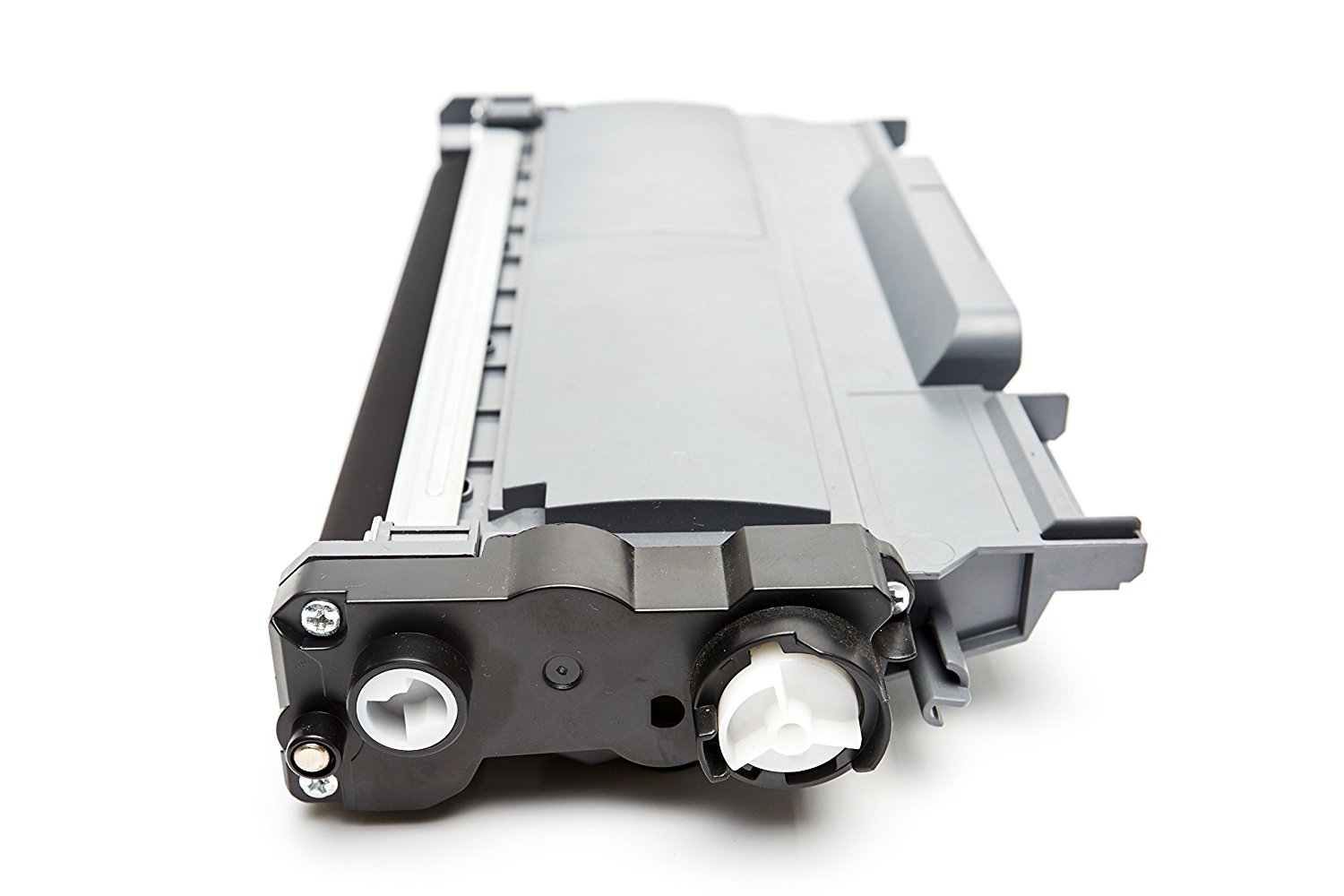75% OFF Brother TN450 Compatible High Yield Toner Cartridge – 2-Pack (2 Black)
2 Packs
Black: 2600
High Yield
2 Black
- Check My Printer Compatibility
- These are compatible high yield ink cartridges at a fraction of traditional OEM cartridges. Get more bang for the buck.
- We utilize smart chip technology so you can easily track ink levels.
$52.97
- 36 Months Shelf Life
- 2 Year Warranty
- Easy to Install
- 1-855-969-6465
Brother TN450 Printer Toner
Take on any big print job easily with this compatible Brother TN450 high yield black toner cartridge combo pack from YoyoInk. Each mono laser toner cartridge provides crisp, readable documents, while its 2,600-page print yield allows fewer replacements between jobs. The toner comes with bold black ink that pops out on both white and color paper. The black cartridges offer quick, effortless installation in select compatible Brother Printers, copiers, and fax machines.
The print quality of the black ink is comparable to that of genuine Brother products. Available at 70% less than the price of their genuine counterparts, our Brother compatible TN850 laser toner cartridges are a superb option for companies seeking cost-saving office printing solutions!
- The package includes two Brother compatible TN450 mono laser toner cartridges
- Delivers professional-quality mono laser prints that you can consistently rely on for thousands of pages
- Each high yield black toner cartridge can print up to 2,600 pages
- Designed to work flawlessly with your Brother printer
- Brother compatible toner creates crisp, sharp, and long-lasting prints
Works perfectly with compatible Brother HL, DCP, MFC, and IntelliFax Printers
The compatible Black laser toner cartridge works smoothly with a range of printers from the Brother DCP, Brother HL, Brother IntelliFax, and the Brother MFC series. Customers are advised to check the full list of compatible Brother printers before completing the purchasing process. The use of our Brother compatible ink and toner cartridge units does not void your printer’s warranty. Please contact us immediately if there’s an issue with your product.
Product Specification
| Printer Brand | |
|---|---|
| Color | Black |
| Pack | Multi Pack |
| Part Number | |
| Cartridge Yield Type | |
| Page Yield | Black: 2600 |
| Campaign |
Frequently Asked Question for Brother TN450 Toner Refill
a. What Brother printer uses tn450?
Printers that use Brother TN450 black toner cartridges include select models from the Brother DCP, Brother HL, Brother IntelliFax, and the Brother MFC series. Click on the Check My Printer Compatibility to view all compatible printers of the TN450 black toner cartridge. Using Brother compatible ink and toner cartridges won’t void your printer’s warranty.
b. How do I change the toner on my Brother tn450?
Click on the “How to Replace Ink Cartridge” section of this page to learn how to change Brother TN450 toners on your Brother DCP, HL, MFC, or IntelliFax printer.
c. What is the difference between tn420 and tn450?
The TN420 is a standard yield cartridge that can print up to 1,200 pages. The TN450, meanwhile, is a high yield cartridge that can print up to 2x more pages than the TN420 (2,600 pages). The high yield TN450 toner cartridge also has a lower cost per page than the TN420 (2.27 cents versus 3.17 cents), which means it’s the more cost-effective option.
How to Replace your Printer Toner Cartridges
- Kindly make sure that your Brother DCP, HL, IntelliFax, or MFC printer is turned on.
- Open the printer’s front cover.
- Take out both the Brother TN450 toner cartridge and the DR420 drum unit assembly.
- Lower the green lock lever and remove the toner cartridge from the drum.
- Please take out the new black toner cartridge from its packaging. Grasp the cartridge level with your hands and thoroughly shake it sideways to spread its toner evenly inside.
- Tear off the protective cover.
- Please insert the new toner cartridge firmly into the drum until it clicks securely into place.
- The green lock lever will automatically lift if you’ve set it up correctly.
- Clean the corona wire in the drum unit by thoroughly sliding the green tab from side to side multiple times.
- Install the toner cartridge and drum unit assembly back into the printer, then close the printer.
Brother TN450 Printer Toner
Take on any big print job easily with this compatible Brother TN450 high yield black toner cartridge combo pack from YoyoInk. Each mono laser toner cartridge provides crisp, readable documents, while its 2,600-page print yield allows fewer replacements between jobs. The toner comes with bold black ink that pops out on both white and color paper. The black cartridges offer quick, effortless installation in select compatible Brother Printers, copiers, and fax machines.
The print quality of the black ink is comparable to that of genuine Brother products. Available at 70% less than the price of their genuine counterparts, our Brother compatible TN850 laser toner cartridges are a superb option for companies seeking cost-saving office printing solutions!
- The package includes two Brother compatible TN450 mono laser toner cartridges
- Delivers professional-quality mono laser prints that you can consistently rely on for thousands of pages
- Each high yield black toner cartridge can print up to 2,600 pages
- Designed to work flawlessly with your Brother printer
- Brother compatible toner creates crisp, sharp, and long-lasting prints
Works perfectly with compatible Brother HL, DCP, MFC, and IntelliFax Printers
The compatible Black laser toner cartridge works smoothly with a range of printers from the Brother DCP, Brother HL, Brother IntelliFax, and the Brother MFC series. Customers are advised to check the full list of compatible Brother printers before completing the purchasing process. The use of our Brother compatible ink and toner cartridge units does not void your printer’s warranty. Please contact us immediately if there’s an issue with your product.
Product Specification
| Printer Brand | |
|---|---|
| Color | Black |
| Pack | Multi Pack |
| Part Number | |
| Cartridge Yield Type | |
| Page Yield | Black: 2600 |
| Campaign |
How to Replace your Printer Toner Cartridges
- Kindly make sure that your Brother DCP, HL, IntelliFax, or MFC printer is turned on.
- Open the printer’s front cover.
- Take out both the Brother TN450 toner cartridge and the DR420 drum unit assembly.
- Lower the green lock lever and remove the toner cartridge from the drum.
- Please take out the new black toner cartridge from its packaging. Grasp the cartridge level with your hands and thoroughly shake it sideways to spread its toner evenly inside.
- Tear off the protective cover.
- Please insert the new toner cartridge firmly into the drum until it clicks securely into place.
- The green lock lever will automatically lift if you’ve set it up correctly.
- Clean the corona wire in the drum unit by thoroughly sliding the green tab from side to side multiple times.
- Install the toner cartridge and drum unit assembly back into the printer, then close the printer.
Frequently Asked Question for Brother TN450 Toner Refill
a. What Brother printer uses tn450?
Printers that use Brother TN450 black toner cartridges include select models from the Brother DCP, Brother HL, Brother IntelliFax, and the Brother MFC series. Click on the Check My Printer Compatibility to view all compatible printers of the TN450 black toner cartridge. Using Brother compatible ink and toner cartridges won’t void your printer’s warranty.
b. How do I change the toner on my Brother tn450?
Click on the “How to Replace Ink Cartridge” section of this page to learn how to change Brother TN450 toners on your Brother DCP, HL, MFC, or IntelliFax printer.
c. What is the difference between tn420 and tn450?
The TN420 is a standard yield cartridge that can print up to 1,200 pages. The TN450, meanwhile, is a high yield cartridge that can print up to 2x more pages than the TN420 (2,600 pages). The high yield TN450 toner cartridge also has a lower cost per page than the TN420 (2.27 cents versus 3.17 cents), which means it’s the more cost-effective option.
Questions and answers of the customers
There are no questions yet, be the first to ask something for this product.




 Live Chat
Live Chat