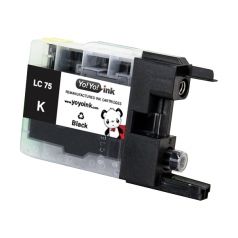Brother LC79 Compatible Extra High-Yield Ink Cartridge 5-Piece Combo Pack
5 Pack
Black: 2400, Color: 1200
Extra High Yield
2 Black1 Cyan1 Magenta1 Yellow
$36.87
- 36 Months Shelf Life
- 2 Year Warranty
- Easy to Install
- 1-855-969-6465
About this Product
These Brother LC79 ink cartridge replacements from YoyoInk deliver exceptional print output at a low price. Each black and color cartridge from this multipack is high-yield, which means it can print more per round than a standard-yield cartridge. With page yields comparable to that of numerous toner cartridges, you don’t have to worry about running out of ink while in the middle of an important project.
Our compatible LC-79 high yield ink cartridges are guaranteed to work perfectly with your Brother printer. They will perform just like OEM cartridges from Brother and won’t void your printer’s warranty. For extra peace of mind, we back the 5-pack combo with an amazing 2-year warranty and a 100% money-back guarantee. Order today and enjoy huge savings on your replacement ink cartridges.
- 5-Pack combo includes: 2 black, 1 cyan, 1 magenta, and 1 yellow
- Superior inkjet print quality you can consistently rely on for thousands of pages
- Premium quality ink delivers crisp texts and graphics
- Shelf life: Up to 24 months
- 2-year warranty and money-back guarantee
Product Specification
| Printer Brand | |
|---|---|
| Cartridge Yield Type | |
| Color | Black, Cyan, Magenta, Yellow |
| Company Brand | YoYoInk |
| Condition | Compatible |
| Pack | Multi Pack |
| Page Yield | Black: 2400, Color: 1200 |
| Product Type | Ink Cartridge |
| Total Page Yield | 8,400 (5% Coverage) |
How to Replace Brother LC79 Ink Cartridges
- Open your Brother MFC Printer’s ink cartridge cover. The LCD will display the ink cartridge or cartridges that require replacement, e.g., Ink Empty Cyan and Replace Ink.
- Lower the lock release lever and then remove the ink cartridge color or colors displayed on the LCD.
- Prepare the New Ink Cartridge Replacement. Take it out from the bag and then discard its protective yellow cap.
- Insert the New Ink Cartridge Replacement on its appropriate slot, following the arrow’s direction on the label.
- Install the New Ink Cartridge by lifting the lock release lever and then gently pushing it until it clicks firmly into place.
- Close the Brother Printer’s ink cartridge cover and wait for the machine to reset the ink dot counter.
About this Product
These Brother LC79 ink cartridge replacements from YoyoInk deliver exceptional print output at a low price. Each black and color cartridge from this multipack is high-yield, which means it can print more per round than a standard-yield cartridge. With page yields comparable to that of numerous toner cartridges, you don’t have to worry about running out of ink while in the middle of an important project.
Our compatible LC-79 high yield ink cartridges are guaranteed to work perfectly with your Brother printer. They will perform just like OEM cartridges from Brother and won’t void your printer’s warranty. For extra peace of mind, we back the 5-pack combo with an amazing 2-year warranty and a 100% money-back guarantee. Order today and enjoy huge savings on your replacement ink cartridges.
- 5-Pack combo includes: 2 black, 1 cyan, 1 magenta, and 1 yellow
- Superior inkjet print quality you can consistently rely on for thousands of pages
- Premium quality ink delivers crisp texts and graphics
- Shelf life: Up to 24 months
- 2-year warranty and money-back guarantee
Product Specification
| Printer Brand | |
|---|---|
| Cartridge Yield Type | |
| Color | Black, Cyan, Magenta, Yellow |
| Company Brand | YoYoInk |
| Condition | Compatible |
| Pack | Multi Pack |
| Page Yield | Black: 2400, Color: 1200 |
| Product Type | Ink Cartridge |
| Total Page Yield | 8,400 (5% Coverage) |
How to Replace Brother LC79 Ink Cartridges
- Open your Brother MFC Printer’s ink cartridge cover. The LCD will display the ink cartridge or cartridges that require replacement, e.g., Ink Empty Cyan and Replace Ink.
- Lower the lock release lever and then remove the ink cartridge color or colors displayed on the LCD.
- Prepare the New Ink Cartridge Replacement. Take it out from the bag and then discard its protective yellow cap.
- Insert the New Ink Cartridge Replacement on its appropriate slot, following the arrow’s direction on the label.
- Install the New Ink Cartridge by lifting the lock release lever and then gently pushing it until it clicks firmly into place.
- Close the Brother Printer’s ink cartridge cover and wait for the machine to reset the ink dot counter.
Questions and answers of the customers
-
There are no answers for this question yet.
-
There are no answers for this question yet.
-
There are no answers for this question yet.




 Live Chat
Live Chat