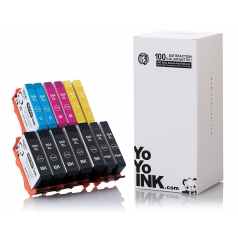Remanufactured HP 564XL Ink Cartridge Multipack
Black: 550, Color: 750, Photo Black: 290
564, 564XL, CB322WN, CB323WN, CB324WN, CB325WN, CN684WN
Avg. Price Per Cartridge: $6.06 each
HP 564 Ink Cartridge Multipack | Remanufactured, High Yield
Black: 550, Color: 750
564, 564XL, CB322WN, CB323WN, CB324WN, CB325WN, CN684WN
Avg. Price Per Cartridge: $6.92 each
HP 564 XL High Yield Yellow Remanufactured Printer Ink Cartridge
Color: 750
564, 564XL, CB322WN, CB323WN, CB324WN, CB325WN, CN684WN
Avg. Price Per Cartridge: $9.91 each
HP564 XL High Yield Black Remanufactured Printer Ink Cartridge
Black: 550
564, 564XL, CB322WN, CB323WN, CB324WN, CB325WN, CN684WN
Avg. Price Per Cartridge: $9.91 each
HP564 XL High Yield Magenta Remanufactured Printer Ink Cartridge
Color: 750
564, 564XL, CB322WN, CB323WN, CB324WN, CB325WN, CN684WN
Avg. Price Per Cartridge: $9.91 each
HP 564 XL High Yield Cyan Remanufactured Printer Ink Cartridge
Color: 750
564, 564XL, CB322WN, CB323WN, CB324WN, CB325WN, CN684WN
Avg. Price Per Cartridge: $9.91 each
HP564 XL High Yield Photo Black Remanufactured Printer Ink Cartridge
PBk: 290
564, 564XL, CB322WN, CB323WN, CB324WN, CB325WN, CN684WN
Avg. Price Per Cartridge: $9.91 each
How to Change your HP C6383 Ink Cartridges Refill
- Press the HP C6383 printer Power button to switch on the printer, if it’s not yet on.
- Open the device’s top cover. Please wait for the carriage to take its position on the right side of the printer and proceed only when it stops moving.
- Gently push down on the empty ink cartridge to unlatch it, then pull it out of the slot. When replacing the color cartridge, pull out the ink cartridge on the left slot. When replacing the black ink cartridge, pull out the ink cartridge on the right slot.
- Grab the new HP C6383 ink cartridge from its package and touch only the black plastic on the device – don’t touch the contacts.
- Remove the device’s plastic tape, then the orange cap by turning it counter-clockwise until it snaps off.
- Handle the ink cartridge such that the copper strips are facing the printer, then slide it into the proper slot and slowly push until it clicks into position.
- Repeat the procedure when replacing the other color ink cartridges, if needed.
- Close the printer’s ink cartridge access door to complete the installation.




 Live Chat
Live Chat