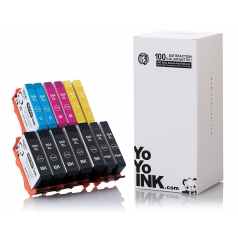Remanufactured HP 564XL Ink Cartridge Multipack
Black: 550, Color: 750, Photo Black: 290
564, 564XL, CB322WN, CB323WN, CB324WN, CB325WN, CN684WN
Avg. Price Per Cartridge: $6.06 each
HP 564 Ink Cartridge Multipack | Remanufactured, High Yield
Black: 550, Color: 750
564, 564XL, CB322WN, CB323WN, CB324WN, CB325WN, CN684WN
Avg. Price Per Cartridge: $6.92 each
HP 564 XL High Yield Yellow Remanufactured Printer Ink Cartridge
Color: 750
564, 564XL, CB322WN, CB323WN, CB324WN, CB325WN, CN684WN
Avg. Price Per Cartridge: $9.91 each
HP564 XL High Yield Black Remanufactured Printer Ink Cartridge
Black: 550
564, 564XL, CB322WN, CB323WN, CB324WN, CB325WN, CN684WN
Avg. Price Per Cartridge: $9.91 each
HP564 XL High Yield Magenta Remanufactured Printer Ink Cartridge
Color: 750
564, 564XL, CB322WN, CB323WN, CB324WN, CB325WN, CN684WN
Avg. Price Per Cartridge: $9.91 each
HP 564 XL High Yield Cyan Remanufactured Printer Ink Cartridge
Color: 750
564, 564XL, CB322WN, CB323WN, CB324WN, CB325WN, CN684WN
Avg. Price Per Cartridge: $9.91 each
HP564 XL High Yield Photo Black Remanufactured Printer Ink Cartridge
PBk: 290
564, 564XL, CB322WN, CB323WN, CB324WN, CB325WN, CN684WN
Avg. Price Per Cartridge: $9.91 each
How to Change your HP C5380 Photosmart Ink Cartridges Refill
- Turn on the HP C5380 printer; if it’s not switched on yet, then lower the output tray; if it’s not lowered yet.
- Reach within the printer to grab the handle, then pull down the ink cartridge access door to open it. Let the carriage move to the printer’s center before you continue.
- Please press down the ink cartridge lightly to free it and remove it from the carriage.
- Remove the new HP C5380 Ink cartridge from its package, then pull back the orange tab to unwrap it completely.
- Turn the orange cap at the cartridge's bottom counterclockwise to remove it from the device.
- Hold the new ink cartridge along the sides with the nozzles facing the printer, then insert the device into the proper slot.
- If the ink cartridge isn’t firmly seated, pull out the device from the carriage then gently bend the tab away and insert the ink cartridge again into the carriage.
- Repeat the steps for every color ink cartridge that requires replacement.
- Close your printer’s ink cartridge access door. The printer will automatically prompt you to align the cartridges.




 Live Chat
Live Chat