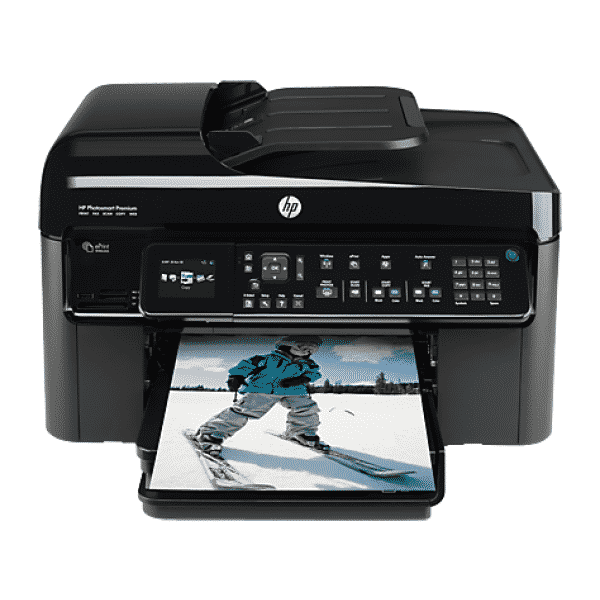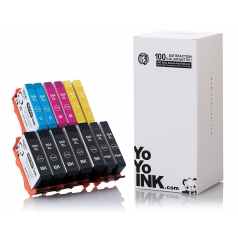Remanufactured HP 564XL Ink Cartridge Multipack
Black: 550, Color: 750, Photo Black: 290
564, 564XL, CB322WN, CB323WN, CB324WN, CB325WN, CN684WN
Avg. Price Per Cartridge: $6.06 each
HP 564 Ink Cartridge Multipack | Remanufactured, High Yield
Black: 550, Color: 750
564, 564XL, CB322WN, CB323WN, CB324WN, CB325WN, CN684WN
Avg. Price Per Cartridge: $6.92 each
HP 564 XL High Yield Yellow Remanufactured Printer Ink Cartridge
Color: 750
564, 564XL, CB322WN, CB323WN, CB324WN, CB325WN, CN684WN
Avg. Price Per Cartridge: $9.91 each
HP564 XL High Yield Black Remanufactured Printer Ink Cartridge
Black: 550
564, 564XL, CB322WN, CB323WN, CB324WN, CB325WN, CN684WN
Avg. Price Per Cartridge: $9.91 each
HP564 XL High Yield Magenta Remanufactured Printer Ink Cartridge
Color: 750
564, 564XL, CB322WN, CB323WN, CB324WN, CB325WN, CN684WN
Avg. Price Per Cartridge: $9.91 each
HP 564 XL High Yield Cyan Remanufactured Printer Ink Cartridge
Color: 750
564, 564XL, CB322WN, CB323WN, CB324WN, CB325WN, CN684WN
Avg. Price Per Cartridge: $9.91 each
HP564 XL High Yield Photo Black Remanufactured Printer Ink Cartridge
PBk: 290
564, 564XL, CB322WN, CB323WN, CB324WN, CB325WN, CN684WN
Avg. Price Per Cartridge: $9.91 each
How to Change your HP C410E Ink Cartridges Refill
- Turn your HP C410E printer on by pressing the Power button after connecting it to a power supply.
- Open the printer’s Cartridge Access Door and let the carriage take the replacement position at the ink label part of the machine before you continue.
- Identify the empty cartridge you want to replace, press the front tab, then slowly pull the device out of the slot.
- Get the new HP C410E ink cartridge ready by pulling the orange tab to peel off the plastic wrap; be careful not to touch the ink port and contacts.
- Twist the cartridge’s orange cap counterclockwise until it breaks off. You may need to exert some force when removing the cap.
- Slip the new cartridge into the empty slot and make sure the nozzles are facing down when you do this. Push the ink cartridge down until it is firmly seated on the slot.
- Repeat the procedure when replacing tri-color HP C410E ink cartridges – be sure to match the colored icons on the device and slot.
- Close your printer’s Cartridge Access Door. With the newly installed cartridges, the machine should be ready for printing.




 Live Chat
Live Chat