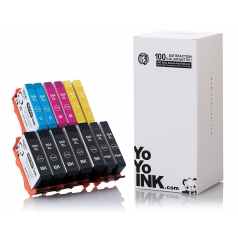Remanufactured HP 564XL Ink Cartridge Multipack
Black: 550, Color: 750, Photo Black: 290
564, 564XL, CB322WN, CB323WN, CB324WN, CB325WN, CN684WN
Avg. Price Per Cartridge: $6.06 each
HP 564 Ink Cartridge Multipack | Remanufactured, High Yield
Black: 550, Color: 750
564, 564XL, CB322WN, CB323WN, CB324WN, CB325WN, CN684WN
Avg. Price Per Cartridge: $6.92 each
HP 564 XL High Yield Yellow Remanufactured Printer Ink Cartridge
Color: 750
564, 564XL, CB322WN, CB323WN, CB324WN, CB325WN, CN684WN
Avg. Price Per Cartridge: $9.91 each
HP564 XL High Yield Black Remanufactured Printer Ink Cartridge
Black: 550
564, 564XL, CB322WN, CB323WN, CB324WN, CB325WN, CN684WN
Avg. Price Per Cartridge: $9.91 each
HP564 XL High Yield Magenta Remanufactured Printer Ink Cartridge
Color: 750
564, 564XL, CB322WN, CB323WN, CB324WN, CB325WN, CN684WN
Avg. Price Per Cartridge: $9.91 each
HP 564 XL High Yield Cyan Remanufactured Printer Ink Cartridge
Color: 750
564, 564XL, CB322WN, CB323WN, CB324WN, CB325WN, CN684WN
Avg. Price Per Cartridge: $9.91 each
HP564 XL High Yield Photo Black Remanufactured Printer Ink Cartridge
PBk: 290
564, 564XL, CB322WN, CB323WN, CB324WN, CB325WN, CN684WN
Avg. Price Per Cartridge: $9.91 each
How to Change your HP C310B Ink Cartridges Refill
- Make sure your HP C310B printer is turned on because HP requires you to do so when replacing cartridges.
- Gently lift the cartridge door until it is completely open. When the cartridge door is open, the device's carriage will position itself at the center. Please wait until it stops before moving on.
- Gently push the tab in front of the empty cartridge to unlatch the device from the carriage. While pressing it, pull the cartridge upward, then get rid of it properly.
- Take the new HP C310B ink cartridge, unpack it, and get rid of the orange cap by twisting the accessory counter-clockwise until it snaps off.
- Hold the new ink cartridge such that the contacts and nozzles are facing the printer, then slip the ink cartridge at a slightly upward angle into the vacant slot and gently push until it locks into place.
- Repeat the steps as necessary with the other color cartridges you replace.
- Close the printer’s top cover – the ink cartridges should be aligned to keep the best print quality.




 Live Chat
Live Chat