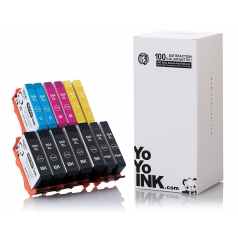Remanufactured HP 564XL Ink Cartridge Multipack
Black: 550, Color: 750, Photo Black: 290
564, 564XL, CB322WN, CB323WN, CB324WN, CB325WN, CN684WN
Avg. Price Per Cartridge: $6.06 each
HP 564 Ink Cartridge Multipack | Remanufactured, High Yield
Black: 550, Color: 750
564, 564XL, CB322WN, CB323WN, CB324WN, CB325WN, CN684WN
Avg. Price Per Cartridge: $6.92 each
HP 564 XL High Yield Yellow Remanufactured Printer Ink Cartridge
Color: 750
564, 564XL, CB322WN, CB323WN, CB324WN, CB325WN, CN684WN
Avg. Price Per Cartridge: $9.91 each
HP564 XL High Yield Black Remanufactured Printer Ink Cartridge
Black: 550
564, 564XL, CB322WN, CB323WN, CB324WN, CB325WN, CN684WN
Avg. Price Per Cartridge: $9.91 each
HP564 XL High Yield Magenta Remanufactured Printer Ink Cartridge
Color: 750
564, 564XL, CB322WN, CB323WN, CB324WN, CB325WN, CN684WN
Avg. Price Per Cartridge: $9.91 each
HP 564 XL High Yield Cyan Remanufactured Printer Ink Cartridge
Color: 750
564, 564XL, CB322WN, CB323WN, CB324WN, CB325WN, CN684WN
Avg. Price Per Cartridge: $9.91 each
HP564 XL High Yield Photo Black Remanufactured Printer Ink Cartridge
PBk: 290
564, 564XL, CB322WN, CB323WN, CB324WN, CB325WN, CN684WN
Avg. Price Per Cartridge: $9.91 each
How to Change your HP Photosmart B110 Ink Cartridges Refill
- Turn your HP B110 printer by switching it to your power supply and pressing the Power Button.
- Open the printer’s Ink Cartridge Access Door – the carriage will transfer to the access area where the cartridge replacement will be done.
- Locate the empty cartridge and press the tab at the cartridge’s front to release it. Gently lift and remove the cartridge from the slot.
- Remove the new HP B110 Ink Cartridge from its packaging by pulling the plastic tape. Also, get rid of the orange cap at the cartridge’s bottom by twisting it counterclockwise.
- Slip in the new cartridge – nozzles facing down – into the vacant slot. Gently push it down until it clicks into position.
- Repeat the steps when installing the other Color HP B110 Ink Cartridges.
- Close the printer's Cartridge Access Door.
- Align the newly installed cartridges using the instructions on the printer’s display as a guide.




 Live Chat
Live Chat