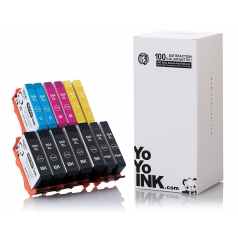Remanufactured HP 564XL Ink Cartridge Multipack
Black: 550, Color: 750, Photo Black: 290
564, 564XL, CB322WN, CB323WN, CB324WN, CB325WN, CN684WN
Avg. Price Per Cartridge: $6.06 each
HP 564 Ink Cartridge Multipack | Remanufactured, High Yield
Black: 550, Color: 750
564, 564XL, CB322WN, CB323WN, CB324WN, CB325WN, CN684WN
Avg. Price Per Cartridge: $6.92 each
HP 564 XL High Yield Yellow Remanufactured Printer Ink Cartridge
Color: 750
564, 564XL, CB322WN, CB323WN, CB324WN, CB325WN, CN684WN
Avg. Price Per Cartridge: $9.91 each
HP564 XL High Yield Black Remanufactured Printer Ink Cartridge
Black: 550
564, 564XL, CB322WN, CB323WN, CB324WN, CB325WN, CN684WN
Avg. Price Per Cartridge: $9.91 each
HP564 XL High Yield Magenta Remanufactured Printer Ink Cartridge
Color: 750
564, 564XL, CB322WN, CB323WN, CB324WN, CB325WN, CN684WN
Avg. Price Per Cartridge: $9.91 each
HP 564 XL High Yield Cyan Remanufactured Printer Ink Cartridge
Color: 750
564, 564XL, CB322WN, CB323WN, CB324WN, CB325WN, CN684WN
Avg. Price Per Cartridge: $9.91 each
HP564 XL High Yield Photo Black Remanufactured Printer Ink Cartridge
PBk: 290
564, 564XL, CB322WN, CB323WN, CB324WN, CB325WN, CN684WN
Avg. Price Per Cartridge: $9.91 each
How to Change your HP B109 Ink Cartridges Refill
- Make sure the HP B109 printer’s power is on. If not, press the Power Button. Wait until the product is silent before proceeding.
- Open the printer’s cartridge access door. The print carriage should automatically take a position on the ink label part.
- Release the cartridge by pressing the tab in front of it, then pull it out of the slot.
- Get the new HP Photosmart B109 ink cartridge and get rid of its plastic wrap by pulling the orange tab. Avoid contact with the ink port.
- Remove the cap by twisting it counterclockwise - some force may be required to snap it off the cartridge.
- With the contacts and nozzle facing down, slip the ink cartridge into the slot – make sure the colors match. Push the cartridge down until it locks into place.
- Close the HP B109 printer cartridge access door.
- Once you’ve installed the new cartridge, follow the printer display’s instructions on aligning the cartridges. This helps ensure you get the best printing results.




 Live Chat
Live Chat