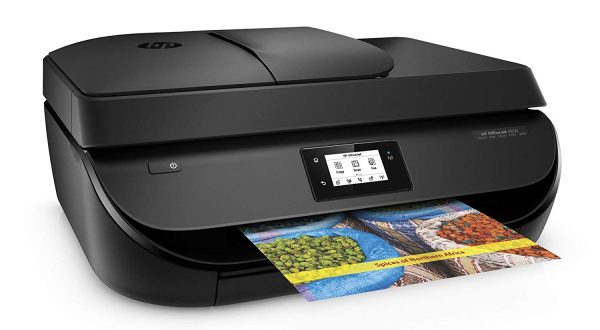HP 63 Ink XL Combo | Remanufactured High Yield Black & Color Cartridges
Black: 480, Color: 330
63, 63XL, F6U63AN, F6U64AN
Avg. Price Per Cartridge: $43.00 each
HP 63 Ink XL Combo | Remanufactured High Yield Black Cartridges
Black: 480
63, 63XL, F6U63AN, F6U64AN
Avg. Price Per Cartridge: $42.28 each
HP 63 XL High Yield Black Remanufactured Printer Ink Cartridge
Black: 480
63, 63XL, F6U64AN
Avg. Price Per Cartridge: $42.95 each
HP 63 XL High Yield Color Remanufactured Printer Ink Cartridge
Color: 330
63, 63XL, F6U63AN
Avg. Price Per Cartridge: $45.81 each
HOW TO REPLACE HP OFFICEJET 4650 CARTRIDGES
- Please turn on your HP Officejet 4650.
- Lower the access door at the front and wait for the carriage to move towards the right
- Softly push the empty ink cartridge downward to release it from the lid, then pull it out from its slot.
- Kindly unpack the new replacement ink cartridge and get rid of the orange tape.
- Gently slide the ink cartridge into the empty slot until it locks firmly into position.
- Remember that the Black cartridge goes into the right slot while the Tri-Color goes to the left during HP Officejet 4650 ink replacement.
- Close the access door and let the machine align the cartridge.
Recommended Options for HP 4650 Ink Replacement:
FREQUENTLY ASKED QUESTIONS FOR HP 4650 INK
a. What kind of ink does an HP OfficeJet 4650 use?
The HP Officejet 4650 All-In-One printer uses HP 63 Black and Tricolor ink. Our Remanufactured HP 63 XL ink cartridges deliver more page yields than the standard HP 63. You get a 480-page yield for Black and a 330-page yield for Color. You can save up to 70% less with our remanufactured HP Officejet 4650 ink replacement products in stock.
b. How do you override empty ink?
To override empty HP Officejet 4650 ink cartridges, follow these steps:
- Please turn off your printer by long-pressing its power button.
- Turn your printer back on by pressing the power button. Wait for the machine to fully initialize before you proceed.
- Open the cartridge access door and reinstall the ink cartridge.
- Click "Ignore" on the dialogue box, which warns you of the empty HP ink cartridge on your computer screen.
- Click your computer's "Start" menu, then the "Control Panel" and "Printers." Choose the printer linked to your computer and hit "Preferences." Then select the "Maintenance" window. Disable the Ink Level Monitor, then click OK.
c. What's the difference between 63 and 63XL Ink?
The HP 63 and 63XL ink cartridge have the same ink formula and are compatible with the same models. The only difference is that HP 63XL is a High Yield (XL) ink cartridge and can print more pages per round. The standard HP 63 Black cartridge prints 190 pages, while the HP 63XL black cartridge prints 480 pages.
d. Can I use 65 instead of 63 ink?
No, the two HP printer cartridges aren't interchangeable. They may fit in the same slot, but the printer will display a cartridge error message. Thus, you can't use an HP 65 to replace an HP 63 on an OfficeJet 4650.




 Live Chat
Live Chat