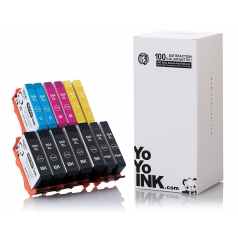Remanufactured HP 564XL Ink Cartridge Multipack
Black: 550, Color: 750, Photo Black: 290
564, 564XL, CB322WN, CB323WN, CB324WN, CB325WN, CN684WN
Avg. Price Per Cartridge: $6.06 each
HP 564 Ink Cartridge Multipack | Remanufactured, High Yield
Black: 550, Color: 750
564, 564XL, CB322WN, CB323WN, CB324WN, CB325WN, CN684WN
Avg. Price Per Cartridge: $6.92 each
HP 564 XL High Yield Yellow Remanufactured Printer Ink Cartridge
Color: 750
564, 564XL, CB322WN, CB323WN, CB324WN, CB325WN, CN684WN
Avg. Price Per Cartridge: $9.91 each
HP564 XL High Yield Black Remanufactured Printer Ink Cartridge
Black: 550
564, 564XL, CB322WN, CB323WN, CB324WN, CB325WN, CN684WN
Avg. Price Per Cartridge: $9.91 each
HP564 XL High Yield Magenta Remanufactured Printer Ink Cartridge
Color: 750
564, 564XL, CB322WN, CB323WN, CB324WN, CB325WN, CN684WN
Avg. Price Per Cartridge: $9.91 each
HP 564 XL High Yield Cyan Remanufactured Printer Ink Cartridge
Color: 750
564, 564XL, CB322WN, CB323WN, CB324WN, CB325WN, CN684WN
Avg. Price Per Cartridge: $9.91 each
HP564 XL High Yield Photo Black Remanufactured Printer Ink Cartridge
PBk: 290
564, 564XL, CB322WN, CB323WN, CB324WN, CB325WN, CN684WN
Avg. Price Per Cartridge: $9.91 each
How to Change your HP Officejet 4620 Ink Cartridges Refill
- Make sure the HP Officejet 4620 printer is turned on by pressing the Power Button.
- Open your printer’s cartridge access door then wait while the carriage moves the machine's center before you continue.
- Press the tab at the ink cartridge’s front to free the empty device and separate it from the slot.
- Get the new HP Officejet 4620 Ink from its package by peeling off the orange tab backward and remove the plastic wrap from the ink cartridge.
- Snap off the orange cap by twisting it counter-clockwise.
- Using the colored icons as a guide, slide in the ink cartridge towards the empty slot and push it firmly until it is locked into place. Repeat steps 4-6 for every HP Officejet 4620 ink replacement you do.
- Close the printer's cartridge door and let the machine align the newly installed cartridges before you try to print.
Frequently Asked Questions for HP OfficeJet 4620 Ink Refill
a. Is HP OfficeJet 4620 an inkjet printer?
Yes. The Officejet 4620 is an inkjet HP printer. Because of its individual ink cartridges, printing at home or in the office – whether documents, photos, or brochures - become more affordable, especially if you’re using remanufactured ink cartridges. It’s also easy to share the printer with other devices and computers in your network because of its built-in WiFi connectivity. It’s an excellent, dynamic, cost-effective printer.
b. What ink does HP OfficeJet 4620 use?
The OfficeJet 4620 uses 564, CB322WN, CB323WN, CB324WN, CB325WN, CN684WN ink cartridges. Our remanufactured HP 564 ink cartridges are designed to apply the best print quality and reliability standards to ensure they optimize your HP printer’s capacity to produce prints as excellent as the Original Equipment Manufacturer (OEM).
c. How do I connect my HP OfficeJet 4620 to wireless network?
- Go to Wireless option, then click Next
- Select Wireless option
- Connect the printer’s USB cable to the computer
- Choose to enter your settings manually, and then click Next
- Choose your network’s list, then click Next
- Select a wireless network
- Type the password into the Wireless Password field, then click Next
- Click Next while the installation wizard informs that the printer was successfully installed
- Disconnect the cable from your computer and the printer, then click Next




 Live Chat
Live Chat