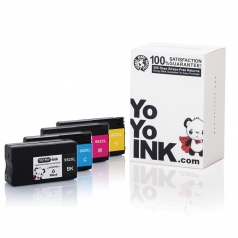HP 952XL 952 Ink Cartridge Combo Pack, Remanufactured High Yield- 4-Pack (1 Black, 1 Cyan, 1 Magenta, 1 Yellow)
Black: 2000, Color: 1600
952, 952XL, F6U19AN, L0S61AN, L0S64AN, L0S67AN
Avg. Price Per Cartridge: $19.71 each
HP952 XL High Yield Cyan Remanufactured Printer Ink Cartridge
Color: 1600
952, 952XL, F6U19AN, L0S61AN, L0S64AN, L0S67AN
Avg. Price Per Cartridge: $18.53 each
HP952 XL High Yield Black Remanufactured Printer Ink Cartridge
Black: 2000
952, 952XL, F6U19AN, L0S61AN, L0S64AN, L0S67AN
Avg. Price Per Cartridge: $18.53 each
HP952 XL High Yield Yellow Remanufactured Printer Ink Cartridge
Color: 1600
952, 952XL, F6U19AN, L0S61AN, L0S64AN, L0S67AN
Avg. Price Per Cartridge: $18.53 each
HP952 XL High Yield Magenta Remanufactured Printer Ink Cartridge
Color: 1600
952, 952XL, F6U19AN, L0S61AN, L0S64AN, L0S67AN
Avg. Price Per Cartridge: $18.53 each
HP 952XL Black Ink Cartridge, Remanufactured High Yield – 2-Pack
Black: 2000
Avg. Price Per Cartridge: $21.48 each
How to Change HP OfficeJet Pro 8710 Ink Cartridges
- Pull the latch on the printer’s left-hand side to open the carriage's cover. Wait for the carriage to move to the center.
- Press the used cartridge with your fingers. It should come out of the carriage for you to grab.
- Please unpack your new HP 952 cartridge and get rid of its plastic wrap.
- Install the new cartridge. Make sure it is facing the right direction to slide into the machine.
- Press the cartridge towards the slot with your fingers until it clicks into position.
- Please close the OfficeJet Pro 8710 HP printer door.
- You can start printing once the printer verifies the new HP ink for 8710 cartridges.
Recommended Cartridges for HP OfficeJet 8710 Ink:
Frequently Asked Questions for HP OfficeJet Pro 8710 Ink
a. What ink does HP 8710 use?
The HP 8710 printer uses the HP 952 ink cartridges. Our Remanufactured HP 952XL Ink cartridges come in different packs. First on our list is a 4-Pack of HP 952XL Black, Cyan, Magenta, and Yellow. We also have a 2-Pack HP 952XL Black and individual Color 952XL cartridges to choose from.
b. What is the difference between HP 8710 and HP 8715?
The HP 8710 and HP 8715 are mostly the same. Both Officejet printers feature the same printheads that you can easily interchange with each other. The only difference between the two models is that the HP 8710 is ink ready while the HP 8715 isn’t.
c. Are HP 950 and 952 interchangeable?
No, the HP 950 and 952 aren’t interchangeable. HP 950 / 950XL ink cartridges work with HP printers that are incompatible with HP 952 / 952XL ink cartridges. Popular models that use 950 / 950XL ink include the OfficeJet Pro 8600, OfficeJet Pro 8620, and OfficeJet Pro 8610.
d. What HP printer uses 952 cartridges?
Our non-OEM HP HP 952XL ink cartridges work on the following printers like OfficeJet Pro 7740, OfficeJet 8200, OfficeJet 8210, etc. Click here to check the Computer Compatibility of your HP Officejet Pro 8710 ink.
e. Can you refill HP 952 ink cartridges?
Yes, you can. The materials you need to refill the cartridges are usually in the refill kits and products you can buy online.
f. HP OfficeJet Pro 8710 how to fax?
- To fax using the HP Pro 8710, follow these steps:
- Load the document over the scanner glass with the print-side down.
- Touch "Fax" on the printer's control panel, then press "Send Now" from the option.
- The device will prompt you to input the fax number and begin the procedure. Enter the fax number using the keypad.
- Use the * button and assign a pause (-) between the fax number. Select the scan type as either black or color.
- Your printer will detect the document and send it to the number you entered.




 Live Chat
Live Chat