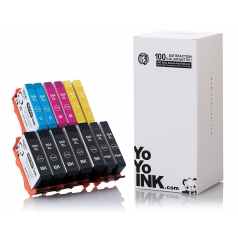Remanufactured HP 564XL Ink Cartridge Multipack
Black: 550, Color: 750, Photo Black: 290
564, 564XL, CB322WN, CB323WN, CB324WN, CB325WN, CN684WN
Avg. Price Per Cartridge: $6.06 each
HP 564 Ink Cartridge Multipack | Remanufactured, High Yield
Black: 550, Color: 750
564, 564XL, CB322WN, CB323WN, CB324WN, CB325WN, CN684WN
Avg. Price Per Cartridge: $6.92 each
HP 564 XL High Yield Yellow Remanufactured Printer Ink Cartridge
Color: 750
564, 564XL, CB322WN, CB323WN, CB324WN, CB325WN, CN684WN
Avg. Price Per Cartridge: $9.91 each
HP564 XL High Yield Black Remanufactured Printer Ink Cartridge
Black: 550
564, 564XL, CB322WN, CB323WN, CB324WN, CB325WN, CN684WN
Avg. Price Per Cartridge: $9.91 each
HP564 XL High Yield Magenta Remanufactured Printer Ink Cartridge
Color: 750
564, 564XL, CB322WN, CB323WN, CB324WN, CB325WN, CN684WN
Avg. Price Per Cartridge: $9.91 each
HP 564 XL High Yield Cyan Remanufactured Printer Ink Cartridge
Color: 750
564, 564XL, CB322WN, CB323WN, CB324WN, CB325WN, CN684WN
Avg. Price Per Cartridge: $9.91 each
HP564 XL High Yield Photo Black Remanufactured Printer Ink Cartridge
PBk: 290
564, 564XL, CB322WN, CB323WN, CB324WN, CB325WN, CN684WN
Avg. Price Per Cartridge: $9.91 each
How to Change your HP Deskjet 3522 Ink Cartridge Installation Refill
- Make sure that your printer’s power is on. Press the Power button in the printer is off then wait for the product to go silent and idle before proceeding.
- Open the cartridge’s access door by lifting it up with your hands. Wait for the print carriage to move to the printer’s ink label part before you continue.
- Press the carriage’s front tab to release the empty cartridges, then pull them up with your hands to separate them from the slots.
- Get the new HP 3522 Ink Cartridge, remove the plastic wrap, and get rid of the orange tab. Be careful not to touch the ink port and electrical contacts.
- Twist the cartridge’s cap counter-clockwise until it goes off - a firm twist should do it.
- With its contacts and nozzle facing downward, insert the new HP 564 Ink cartridge into the slot and push it down until it locks into place. Make sure the cartridge and carriage color icons match.
- Close your HP printer’s cartridge access door. Once the new HP 564 compatible ink cartridges are inserted, align the printer to get the best print quality. The printer display will show the instructions on aligning cartridges.




 Live Chat
Live Chat