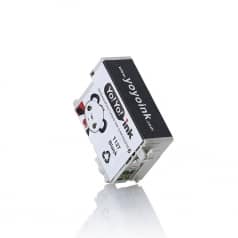Epson 127 Ink Cartridge Remanufactured High-Yield – 10-Pack
Black: 945, Color: 755
127, T1271, T127120, T127220, T127320, T127420
Avg. Price Per Cartridge: $5.01 each
Epson T127 High Yield Cyan Remanufactured Printer Ink Cartridge
Color: 755
127, T1272, T127220
Avg. Price Per Cartridge: $9.91 each
Epson T127 High Yield Magenta Remanufactured Printer Ink Cartridge
Color: 755
127, T1273, T127320
Avg. Price Per Cartridge: $9.91 each
Epson T127 High Yield Black Remanufactured Printer Ink Cartridge
Black: 945
127, T1271, T127120
Avg. Price Per Cartridge: $9.91 each
Epson T127 High Yield Yellow Remanufactured Printer Ink Cartridge
Color: 755
127, T1274, T127420
Avg. Price Per Cartridge: $9.91 each
Epson T126 Black Remanufactured Printer Ink Cartridge
126, T1261, T126120
Avg. Price Per Cartridge: $8.49 each
Epson T126 Yellow Remanufactured Printer Ink Cartridge
126, T1264, T126420
Avg. Price Per Cartridge: $8.49 each
Epson T126 Magenta Remanufactured Printer Ink Cartridge
126, T1263, T126320
Avg. Price Per Cartridge: $8.49 each
Epson T126 Cyan Remanufactured Printer Ink Cartridge
126, T1262, T126220
Avg. Price Per Cartridge: $8.49 each
How to Change your Epson WF-7510 Ink Cartridges Refill
- Turn on your Epson WF-7510 printer. If an ink cartridge is empty, the LCD screen will specify it for you. Press the OK button, then proceed to the next step.
- Lift up the machine’s printer cover, then the cartridge cover.
- Remove the empty cartridge properly by squeezing the front tab then lifting it up.
- Get the new Epson WF-7510 and shake it for a few minutes before unpacking the device and peeling off the yellow tape.
- Insert the new device into the holder then press it down until it clicks into position.
- Close the machine’s cartridge cover, then the printer’s cover, and press the OK button to begin the Epson 7510 ink charging.




 Live Chat
Live Chat