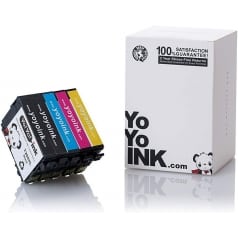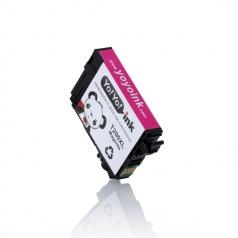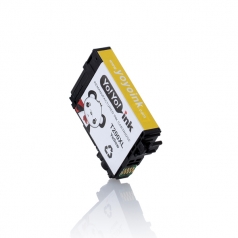Epson T200XL / 200XL Ink Cartridge, Remanufactured High Yield – 10-Pack (4 Black, 2 Cyan, 2 Magenta, 2 Yellow)
Black: 450, Color: 500
200XL, T200120XL, T200220XL, T2002XL, T200320XL, T200420XL
Avg. Price Per Cartridge: $6.45 each
Epson T200 XL High Yield Black Remanufactured Printer Ink Cartridge
Black: 450
200XL, T200120XL, T2001XL
Avg. Price Per Cartridge: $11.36 each
Epson T200 XL High Yield Cyan Remanufactured Printer Ink Cartridge
Color: 500
200XL, T200220XL, T2002XL
Avg. Price Per Cartridge: $11.36 each
Epson T220 XL High Yield Magenta Remanufactured Printer Ink Cartridge
Color: 450
220XL, T220XL320
Avg. Price Per Cartridge: $12.79 each
Epson T220 XL High Yield Cyan Remanufactured Printer Ink Cartridge
Color: 450
220XL, T220XL220
Avg. Price Per Cartridge: $12.79 each
Epson T220 XL High Yield Black Remanufactured Printer Ink Cartridge
Black: 500
220XL, T220XL120
Avg. Price Per Cartridge: $12.79 each
Epson T220 XL High Yield Yellow Remanufactured Printer Ink Cartridge
Color: 450
220XL, T220XL420
Avg. Price Per Cartridge: $12.79 each
Epson T200 XL High Yield Magenta Remanufactured Printer Ink Cartridge
Color: 500
200XL, T200320XL, T2003XL
Avg. Price Per Cartridge: $11.36 each
Epson T200 XL High Yield Yellow Remanufactured Printer Ink Cartridge
Color: 500
200XL, T200420XL, T2004XL
Avg. Price Per Cartridge: $11.36 each
How to Change your Epson WF-2520 Ink Cartridges Refill
- Turn on your Epson WF-2520 printer. If a cartridge is empty or low on ink, it will be shown on the printer display. Take note of the cartridges you need to replace, then press OK button, and select 1.
- Lift up the machine’s scanner unit and wait for the carriage to stop moving.
- Press the tab on the cartridge and gently pull out the device from the carriage. Be sure to hold the cartridge at the sides and avoid touching the contacts.
- Unwrap the new Epson WorkForce 2520 Ink Cartridges over a trash bin. Sometimes, the ink may leak out in the process, which is why you may need a trash bin.
- Peel off the cartridge’s yellow tape. This exposes the vent holes on the device and allows it to function smoothly within the printer.
- Hole the new cartridge along the sides, insert it into the matching slot, and gently push down until it snaps into position.
- Lower the printer’s scanner unit then hit the OK Button. The machine will initialize so you can begin printing.




 Live Chat
Live Chat