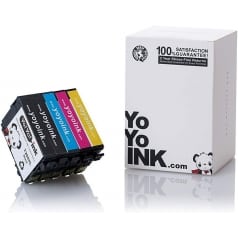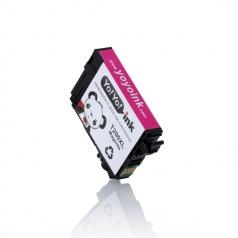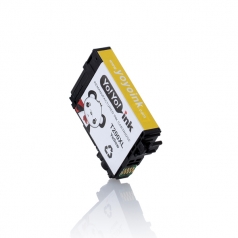Epson T200XL / 200XL Ink Cartridge, Remanufactured High Yield – 10-Pack (4 Black, 2 Cyan, 2 Magenta, 2 Yellow)
Black: 450, Color: 500
200XL, T200120XL, T200220XL, T2002XL, T200320XL, T200420XL
Avg. Price Per Cartridge: $6.45 each
Epson T200 XL High Yield Black Remanufactured Printer Ink Cartridge
Black: 450
200XL, T200120XL, T2001XL
Avg. Price Per Cartridge: $11.36 each
Epson T200 XL High Yield Cyan Remanufactured Printer Ink Cartridge
Color: 500
200XL, T200220XL, T2002XL
Avg. Price Per Cartridge: $11.36 each
Epson T220 XL High Yield Magenta Remanufactured Printer Ink Cartridge
Color: 450
220XL, T220XL320
Avg. Price Per Cartridge: $12.79 each
Epson T220 XL High Yield Cyan Remanufactured Printer Ink Cartridge
Color: 450
220XL, T220XL220
Avg. Price Per Cartridge: $12.79 each
Epson T220 XL High Yield Black Remanufactured Printer Ink Cartridge
Black: 500
220XL, T220XL120
Avg. Price Per Cartridge: $12.79 each
Epson T220 XL High Yield Yellow Remanufactured Printer Ink Cartridge
Color: 450
220XL, T220XL420
Avg. Price Per Cartridge: $12.79 each
Epson T200 XL High Yield Magenta Remanufactured Printer Ink Cartridge
Color: 500
200XL, T200320XL, T2003XL
Avg. Price Per Cartridge: $11.36 each
Epson T200 XL High Yield Yellow Remanufactured Printer Ink Cartridge
Color: 500
200XL, T200420XL, T2004XL
Avg. Price Per Cartridge: $11.36 each
How to Change your Epson XP-410 Ink Cartridges Refill
- Turn on your Epson XP-410 printer by pressing the Power Button. The LCD screen will show which ink cartridges are used; take note of them and press the OK button, then select Replace Now.
- Lift up the printer’s scanner unit. Don’t move the print head with your hand; it may damage the device. Avoid touching the flat white cable within the machine.
- Remove the ink cartridge from the carriage by squeezing its tab and lifting it straight up. Get rid of the empty cartridges properly. Don’t keep used cartridges aside from refilling them.
- Before unpacking the new Epson XP-410 printer ink cartridge, shake it thoroughly several times. Don’t shake it after unpacking because the ink may leak out.
- Take the ink cartridge from the package. Avoid touching the cartridge’s green chip. Replace the old cartridge immediately since the print head may dry out if you don’t.
- Hold the new cartridge along the sides as you align it into the slot and insert it by pushing down until it locks into place.
- Lower the machine’s scanner unit, then press the Start Button. The printhead will move towards the home position and begin charging the ink; this may take a couple of minutes. The ink charging is done once you see the confirmation message on the LCD screen.
Frequently Asked Questions for Epson XP 410 Ink Refill
a. What ink does Epson XP 410 use?
The Epson XP-410 uses Epson 200 ink cartridges available in individual Black, Cyan, Magenta, and Yellow color cartridges. Each color cartridge also comes in standard and high yield, XL, options. Standard yield Epson 200 cartridges print up to 175 pages while high yield 200XL cartridges print up to 500 each. High yield Epson 200XL ink cartridges also have a lower printing cost per page.
b. Is Epson XP 410 an inkjet printer?
Yes, the Epson XP-410 is an inkjet printer, and it’s popular in the market for its versatile and efficient performance. And with its more compact but feature-loaded design, the XP-410 is ideal for almost any home and office printing needs. The printer also comes with an advanced wireless technology that allows you to print from virtually anywhere.
c. How do I scan from my Epson XP 410 to my Mac?
- Please make sure to install the printer software and connect the Epson XP-410 to your computer or network before starting.
- Tap the Home button and go to Scan using the Left or Right arrow buttons. The printer will display the on-screen scan options.
- Choose a scan option using the Left or right arrow buttons and then tap the OK button.
- For scanning operations using your computer, choose the method of connection for your Epson printer and computer:
- For direct connection via USB cable, select USB Connection. For the wireless network connection, choose the computer name from the list.
- Tap the Start button to begin scanning.
d. How do I set up my Epson XP 410 printer?
- Unpack the Epson Expression XP-410 from the box, including all supplementary items like the ink cartridges and user manual.
- Remove all packaging materials from the printer and its components, like the Scanner Glass and Input Tray.
- Please take out the Ink Cartridges from their packaging and carefully load each tank into its respective slot.
- Lift the Scanner Lid to access the cartridge area and lower it back after installing the cartridges.
- Connect the printer to an electrical outlet using its Power cord and then press the Power button to turn on the device. Wait for the Epson XP-410 to recognize the cartridges and charge the ink.
- Restart the printer to complete the setup process.




 Live Chat
Live Chat