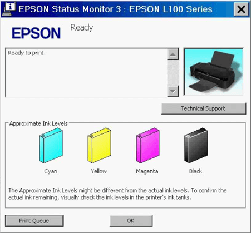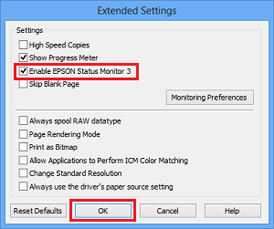Top-Quality Remanufactured Epson Ink Cartridges
YoyoInk has been a world-class supplier of remanufactured and compatible ink for Epson and ribbon cartridges for over a decade. Today, we have expanded our products to cater the world’s online buying demand for Epson replacement inks.
Shop from our expansive collection of remanufactured Epson ink and toner products that are designed to deliver superb print quality with all models from each Epson Printer Series including Epson Artisan, Epson Workforce, Epson Expression, and more.




 Live Chat
Live Chat


























 ?
?