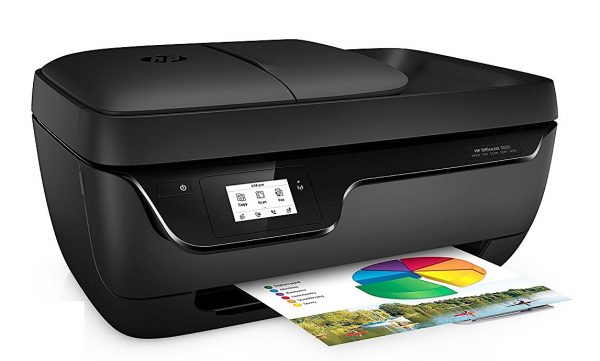HP 63 Ink XL Combo | Remanufactured High Yield Black & Color Cartridges
Black: 480, Color: 330
63, 63XL, F6U63AN, F6U64AN
Avg. Price Per Cartridge: $43.00 each
HP 63 Ink XL Combo | Remanufactured High Yield Black Cartridges
Black: 480
63, 63XL, F6U63AN, F6U64AN
Avg. Price Per Cartridge: $42.28 each
HP 63 XL High Yield Black Remanufactured Printer Ink Cartridge
Black: 480
63, 63XL, F6U64AN
Avg. Price Per Cartridge: $42.95 each
HP 63 XL High Yield Color Remanufactured Printer Ink Cartridge
Color: 330
63, 63XL, F6U63AN
Avg. Price Per Cartridge: $45.81 each
How to Change HP 3830 Ink Cartridges
- Turn on your HP OfficeJet 3830 printer and insert a plain, white paper into the Input Tray.
- Close the Output Tray Extender and then slide in the Output Tray back into the device.
- Open the Exterior Door, followed by the Ink Cartridge Access Door. This action prompts the Carriage to move towards the center for the proper cartridge replacement position. Wait for the Carriage to stay idle before you proceed.
- Gently press the Empty HP Ink 3830 Cartridge downwards to release it, and then pull it out of the slot.
- Prepare the New HP 63XL Ink Cartridge. Please take out the Cartridge from its package and then discard the plastic taping.
- Holding the New Ink Cartridge by its sides, with its Nozzles facing the Carriage, load the Cartridge into the empty slot. Keep sliding the Cartridge onward into the slot until it snaps firmly into place.
- Remember to put the Tri-Color Ink Cartridge on the left slot and the Black Ink Cartridge on the right.
- Close the Ink Cartridge Access Door, followed by the Exterior Door. Next, pull out the Output Tray and then raise the Output Tray Extender.
- Tap OK, and your HP OfficeJet 3830 printer will start aligning the Ink Cartridges.
Recommended Cartridges for HP OfficeJet 3830 Ink:
63, 63XL, F6U63AN, F6U64AN
Frequently Asked Questions for HP 3830 Ink Refill
a. What ink does HP 3830 use?
The HP OfficeJet 3830 printer uses HP 63 black and HP 63 tri-color ink cartridges. The HP 63 black can print up to 200 pages while the tri-color cartridge can give you a total of 165. Both cartridges are also available in high yield options that have a greater print output per round. The high yield HP 63XL black ink cartridge can produce a maximum of 480 pages while the high yield tri-color can give you 330 pages.
b. Is HP OfficeJet 3830 Inkjet or LaserJet?
The HP Officejet 3830 is a versatile inkjet printer capable of scanning, copying, and printing documents and photos with superb efficiency. Remanufactured Black HP 63XL ink (F6U64AN) and HP 63 tri-color (F6U63AN) ink cartridges from YoyoInk work flawlessly with the HP Officejet 3830 and other compatible models. Each compatible HP 3830 ink cartridge replacement delivers the same premium print-quality and reliability of genuine HP ink but for just a fraction of the cost, giving you an affordable solution to all your printing needs.




 Live Chat
Live Chat