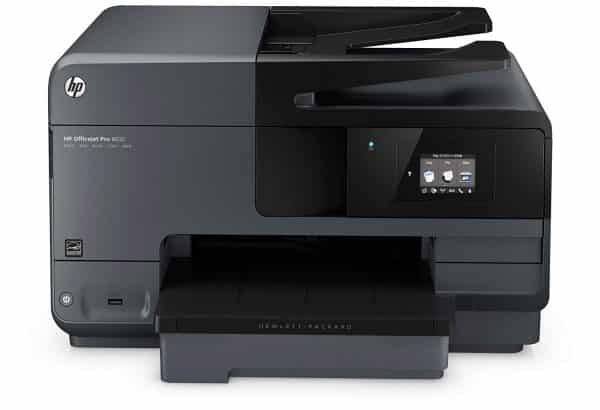HP 950XL 951XL Ink Cartridge Combo Pack, Remanufactured High Yield – 4-Pack (1 Black, 1 Cyan, 1 Magenta, 1 Yellow)
Black: 2300, Color: 1500
950, 950XL, 951, 951XL, CN045AN, CN046AN, CN047AN, CN048AN
Avg. Price Per Cartridge: $12.89 each
HP951 XL High Yield Magenta Remanufactured Printer Ink Cartridge
Color: 1500
950, 950XL, CN045AN, CN046AN, CN047AN, CN048AN
Avg. Price Per Cartridge: $14.29 each
HP 950XL Black Ink Cartridge Combo Pack, Remanufactured High Yield – 2-Pack
Black: 2300
950, 950XL, CN045AN
Avg. Price Per Cartridge: $17.16 each
HP951 XL High Yield Cyan Remanufactured Printer Ink Cartridge
Color: 1500
950, 950XL, CN045AN, CN046AN, CN047AN, CN048AN
Avg. Price Per Cartridge: $14.29 each
HP951 XL High Yield Yellow Remanufactured Printer Ink Cartridge
Color: 1500
950, 950XL, CN045AN, CN046AN, CN047AN, CN048AN
Avg. Price Per Cartridge: $14.29 each
HP 950 XL High Yield Black Remanufactured Printer Ink Cartridge
Black: 2300
950, 950XL, CN045AN, CN046AN, CN047AN, CN048AN
Avg. Price Per Cartridge: $18.53 each
Step-by-step Guide for HP Officejet Pro 8610 Ink Replacement
- Turn on your HP OfficeJet Pro 8610 printer by pressing the Power Button.
- Put your fingers into the slot along the printer's left side, then open the ink cartridge access door. Wait as the carriage transfers to the printer's left side.
- Push on the used cartridge to release it, then pull it out of the slot.
- Take out the new Ink Cartridge from its package.
- Hold the new ink cartridge such that the contacts are facing the printer.
- Please insert the new ink cartridge into the vacant slot and then push it until it snaps into position. Ensure that the ink cartridge's letter matches the one on the slot.
- Repeat these steps when installing the other color, HP 8610 ink cartridges.
- Close the printer's cartridge access door.
Recommended Cartridges for HP Officejet Pro 8610 Ink Replacement:
Frequently Asked Questions for HP Officejet Pro 8610 Ink Cartridge
a. What ink does the HP 8610 use?
The HP 8610 printer uses HP 950 Black and 951 Color Cartridges for the standard yield. The XL version is 950XL Black prints 2300 pages, while the 951XL Color prints 1500 pages.
b. What is the difference between HP ink and HP XL ink?
"XL" means extra large. So the HP XL has more ink inside the cartridge and lasts longer. HP XL cartridge has more page yield compared to the standard HP printer ink 8610. The 950XL Black, for example, has a 2300 page yield, while the standard HP 950 has a 1,000-page yield. The 951XL Color has a 1500 page yield, while the standard 951 Color has a 700-page yield per cartridge.
c. Which HP printer uses the least amount of ink?
It depends upon the printer's model, and it's efficiency. Models like the OfficeJet Pro 8210 and OfficeJet 8035 are all-in-one inkjet printers the use ink-efficient cartridges. If you buy and use compatible and remanufactured ink for 8610, HP can help you save money on HP OfficeJet 8610 ink because of the low price.
d. Is HP OfficeJet pro 8610 an inkjet printer?
Yes. The HP Officejet Pro 8610 is an Inkjet printer. The printer product has thermal printing technology that enables fast printing speeds and produces sharp and brilliant colors through its 8610 ink cartridges. Aside from printing, it can also copy, fax, and scan.
e. Are HP High Yield ink cartridges worth it?
Yes, they are. A High Yield (XL) Cartridge has more ink than standard ink cartridges and provides many more prints. They have a higher price but are often worth the price, especially with massive printing. They are a cost-effective option for your OfficeJet Pro printer.
If you need more information about any product from our store, feel free to search through our blog, or contact our customer support. We provide consistent service to our customers.




 Live Chat
Live Chat