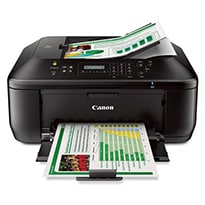Remanufactured Canon Ink Cartridges 240 and 241 XL Combo Pack High Yield
Black: 600, Color: 400
240XL, 241XL, CL-241XL, PG-240XL
Avg. Price Per Cartridge: $34.40 each
Remanufactured Canon 240 Ink Cartridge | Extra High Yield PG-240XXL Black Combo Pack
Black: 600
240XL, PG-240XL
Avg. Price Per Cartridge: $30.09 each
Canon CL-241 XL High Yield Color Compatible Printer Ink Cartridge
Color: 400
241XL, CL-241XL
Avg. Price Per Cartridge: $41.50 each
Canon PG-240 XL High Yield Black Compatible Printer Ink Cartridge
Black: 300
240XL, PG-240XL
Avg. Price Per Cartridge: $31.45 each
How to Change Your Canon Pixma MX472 Printer Ink Cartridges
- Plug-in your Canon Pixma MX472 printer to an electric outlet using its Power cord. Press the Power button to turn on the device.
- Gently open the Front cover, followed by the Paper Output Cover. Once the Cartridge Holder moves towards the replacement position, the Head Cover will open automatically.
- Remove the Old Cartridge from the Cartridge Holder by pressing down its Lock Lever until it clicks and then pulling it out from the Holder.
- Prepare the New Cartridge for installation. Unpack it from the box and then remove its plastic sheet and Orange cap.
- Install the New Cartridge by pushing it directly into the Cartridge Holder until it touches the back. Remember to install the Color Cartridge on the left slot and the Black Cartridge on the right. Push the Lock Lever until it clicks to secure the Cartridge into place.
- Close the Paper Output Cover.
Recommended Cartridges for Canon Pixma MX472 Ink:
240XL, 241XL, CL-241XL, PG-240XL
Frequently Asked Questions for Canon MX472 Ink Refill
-
What ink does Canon MX472 use?
The Canon Pixma MX472 printer uses PG-240 black (5207B001) and CL-241 tri-color (5209B001) ink cartridges. Both cartridges can print up to 180 pages each. They are also available in high yield XL options that have more ink and can deliver greater page output. High yield PG-240 XL (5206B001) can print a maximum of 300 pages while the CLI-241 XL (5208B001) can produce 400.
There’s also an extra high yield option that is only available for the black PG-240 ink cartridge. Extra high yield PG-240XXL (5204B001) triples your print output, giving you 600 pages per round.
-
How do I change the ink in my Canon MX472?
Replace your Canon Pixma MX472 ink cartridges with these easy steps:
- Push your printer’s power button to turn it on
- Gently open its cover to access the ink cartridges
- Remove the empty cartridge
- Load the new replacement cartridge
- Close the cover
-
How do you reset Canon MX472 ink cartridges?
- Unplug the power and USB chords of your printer
- Open the cartridge door while pressing the Power button
- Plug back the power chords while still pushing the Power button
- Close the door back and release the Power button




 Live Chat
Live Chat