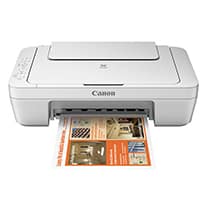Canon PG-245XL & CL-246XL Remanufactured Ink Cartridge, High Yield – 3-Pack (2 Black, 1 Color)
Black: 300, Color: 300
245XL, 246XL, CL-246XL, PG-245XL
Avg. Price Per Cartridge: $38.71 each
Canon PG-245XL High Yield Remanufactured Black Ink Cartridge, 2-Pack
Black: 300
245XL, PG-245XL
Avg. Price Per Cartridge: $38.70 each
Canon PG-245XL & CL-246XL Remanufactured Ink Cartridge, High Yield – 2-Pack (1 Black, 1 Color)
Black: 300, Color: 300
245XL, 246XL, CL-246XL, PG-245XL
Avg. Price Per Cartridge: $42.28 each
Canon CL-246 XL High Yield Color Remanufactured Printer Ink Cartridge
Color: 300
246XL, CL-246XL
Avg. Price Per Cartridge: $47.24 each
Canon PG-245 XL High Yield Black Remanufactured Printer Ink Cartridge
Black: 300
245XL, PG-245XL
Avg. Price Per Cartridge: $40.07 each
How to Change Canon MG2920 Ink Cartridges
- Please turn on your Canon Pixma MG2920 printer by connecting its Power cord to a suitable power supply and then pressing its Power button.
- Pull out the Output Tray and Extension Tray to open positions
- Open the Ink Cover, and the Cartridge Holder will slide into the proper cartridge replacement position
- Remove the Empty Cartridge by pressing it down until it clicks and then pulling it out from its slot
- Prepare the New Cartridge. Take out the Cartridge from its packaging and then remove its Protective Taping.
- Insert the New Cartridge into the Empty Slot at a slanting position and make sure that it snaps securely into place.
- Remember to install the Color Cartridge on the left slot and the Black Cartridge on the right.
- Close the Cover
Recommended Cartridges for Canon Pixma MG2920 Ink:
245XL, 246XL (CL-246XL, PG-245XL)
Frequently Asked Questions for Canon MG2920 Ink Refill
a. What ink does a Canon MG2920 use?
The Canon Pixma MG2920 printer uses PG-245 black (8279B001) and CL-246 tri-color (8281B001) ink cartridges. Both cartridges can print up to 180 pages each. They are also available in high-yield options that have more ink and offer better page output. High-yield PG-245XL black (8278B001) and CLI-246XL tri-color (8280B001) ink cartridges can produce up to 300 pages each. They also offer a lower cost of printing per page.
b. How do I reset my Canon MG2920 ink cartridge?
Reset your Canon Pixma MG2920 ink cartridge with these easy steps:
- Unplug the printer's power and USB chords.
- Open the cartridge door while pressing on the Power button
- Plug back the power chords while still maintaining your hold on the Power button
- Close the door back and release the Power button
How do I change the ink in my Canon MG2920 printer ink?
- Turn on your printer by pressing its power button and then pull out the output tray and its extension.
- Raise the printer’s top cover and wait for the cartridge holder to slide into a fixed position.
- Remove the used cartridge from its slot by pressing it down and then pulling it out.
- Prepare the new cartridge and remove it from its packaging and protective tape.
- Insert the new cartridge into the empty slot and make sure that it snaps securely into place.
- Lower the top cover back to the closed position




 Live Chat
Live Chat