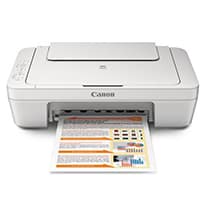Canon PG-245XL & CL-246XL Remanufactured Ink Cartridge, High Yield – 3-Pack (2 Black, 1 Color)
Black: 300, Color: 300
245XL, 246XL, CL-246XL, PG-245XL
Avg. Price Per Cartridge: $38.71 each
Canon PG-245XL High Yield Remanufactured Black Ink Cartridge, 2-Pack
Black: 300
245XL, PG-245XL
Avg. Price Per Cartridge: $38.70 each
Canon PG-245XL & CL-246XL Remanufactured Ink Cartridge, High Yield – 2-Pack (1 Black, 1 Color)
Black: 300, Color: 300
245XL, 246XL, CL-246XL, PG-245XL
Avg. Price Per Cartridge: $42.28 each
Canon CL-246 XL High Yield Color Remanufactured Printer Ink Cartridge
Color: 300
246XL, CL-246XL
Avg. Price Per Cartridge: $47.24 each
Canon PG-245 XL High Yield Black Remanufactured Printer Ink Cartridge
Black: 300
245XL, PG-245XL
Avg. Price Per Cartridge: $40.07 each
Steps for Canon Pixma MG2520 Ink Cartridge Replacement
Follow these easy steps to quickly change the PG-245 (XL) and CL-246 (XL) ink cartridges of your Canon Pixma MG2520. Please note that the use of remanufactured ink cartridges from YoyoInk will not void your printer's warranty.
- Please make sure your Canon Pixma printer is switched on.
- Open both the front cover and paper outlet cover. Wait for the cartridge holder to move towards the proper ink replacement position.
- Once the cartridge holder becomes idle, remove the empty cartridge by gently pressing and pulling it out of the carriage.
- Prepare the new ink cartridge for replacement and remove it from its package and protective tape.
- Carefully insert the new ink cartridge into the empty slot. Gently push it down until it locks into place.
- Close the paper outlet cover and front cover.'
- Follow the on-screen instructions from your printer to align the print head.
Recommended Replacement Cartridges for Canon Pixma MG2520 Ink:
Frequently Asked Questions for Canon Pixma MG2520 Printer and Compatible Ink Cartridge
a. Is the Pixma mg2520 a wireless printer?
No, the Canon Pixma MG2520 isn't a wireless printer, so you need to set it up via USB connection. If you want to set up your printer through USB, follow these steps:
- Connect the printer to the computer or tablet with the USB cable.
- Once the connection is set, the printer's driver will be detected. Once detected, the "Canon Inkjet Print Utility" software for print settings will be downloaded automatically.
- Register your printer using Canon Inkjet Print Utility. Begin Canon Inkjet Print Utility, then choose your printer within the Select Model screen.
b. What kind of ink does a Canon mg2520 take?
The Canon Pixma MG2520 uses a Canon PG-245 Black and CL-246 Tri-Color ink, available in standard and high-yield XL cartridges. XL tanks contain higher ink volumes than standard ones, which means they can print more pages for every round. High-yield Canon ink and toner cartridges also offer a lower cost per page, making them cost-effective for volume printing.
The standard PG-245 and CL-246 ink cartridge can print up to 180 pages each. Meanwhile, the high-yield PG-245XL black and CL-246XL color ink cartridge can print as much as 300 pages per tank.
c. How do I change the ink in my Canon mg2520?
- Please make sure your Canon Pixma Mg2520 printer is turned on.
- Open both the front cover and paper outlet cover. Wait for the cartridge holder to move towards the proper ink replacement position.
- Once the cartridge holder becomes idle, remove the empty cartridge by gently pressing and pulling it out of the carriage.
- Prepare the new ink cartridge for replacement and remove it from its package and protective tape.
- Carefully insert the new ink cartridge into the empty slot. Gently push it down until it locks into place.
- Close the paper outlet cover and front cover.'
- Follow the on-screen instructions from your printer to align the print head.




 Live Chat
Live Chat