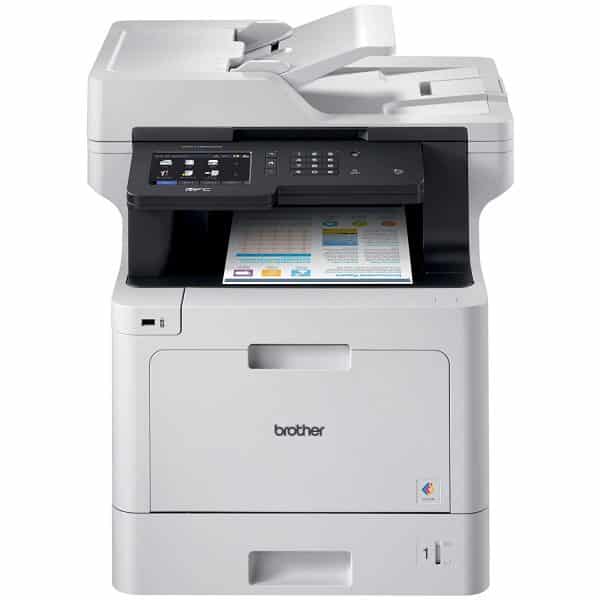Brother TN433 TN431 Toner Cartridge Combo Pack, Compatible High Yield – 4-Pack (1 Black, 1 Cyan, 1 Magenta, 1 Yellow)
Black: 4500, Color: 4000
431, 433, TN431, TN433
Avg. Price Per Cartridge: $32.27 each
Brother TN433BK Black Compatible Toner Cartridge
TN431BK, TN433BK
Avg. Price Per Cartridge: $42.95 each
Brother TN436BK Black Compatible Toner Super High Yield
TN436BK
Avg. Price Per Cartridge: $48.69 each
Brother TN436C Cyan Compatible Toner Super High Yield
TN436C
Avg. Price Per Cartridge: $48.69 each
Brother TN436M Magenta Compatible Toner Super High Yield
TN436M
Avg. Price Per Cartridge: $48.69 each
Brother TN436Y Yellow Super High Yield Compatible Toner
TN436Y
Avg. Price Per Cartridge: $48.69 each
Brother TN433Y Yellow Compatible Toner Cartridge
TN431Y, TN433Y
Avg. Price Per Cartridge: $42.95 each
Brother TN433M Magenta Compatible Toner Cartridge
TN431M, TN433M
Avg. Price Per Cartridge: $42.95 each
Brother TN433C Cyan Compatible Toner Cartridge
TN431C, TN433C
Avg. Price Per Cartridge: $42.95 each
How to Change Your Brother MFC-L8900CDW Toner Cartridges
-
Please turn on your Brother MFC-L8900CDW printer
- Open the front cover by pressing its release button and then pulling the cover out from the printer
- Grab the green handle on the Drum Unit and then pull out the unit from the printer until it stops
- Release the Toner Cartridge from its lock by grabbing its handles and then gently pushing it forward.
- Lift the Toner Cartridge out from the Drum Unit. Repeat the same steps for each of the other Toner Cartridges.
- Slowly slide the Green Tab from side to side for 3 - 4 times to clean the Corona Wire within the Drum Unit. Follow the same process for each of the other Corona Wires.
- Prepare the New Toner Cartridge. Shake it from left to right 4-5 times before removing it from its package to uniformly distribute the toner inside.
- Remove the New Toner Cartridge’s Protective Covering and then insert the Cartridge into the Drum Unit until it locks into place. The Green Lock Lever on the Drum will lift instantly once you install it properly.
- Ensure the toner cartridge color matches the color label on the Drum unit. Repeat the process for each of the other Toner Cartridges.
- Close the printer’s front cover.
Recommended Cartridges for Brother HL-L2360DW Toner:
431, 433, TN431, TN433
Frequently Asked Questions for Brother MFC L8900CDW Toner Refill
-
What kind of toner cartridge does Brother MFC-L8900CDW use?
The Brother MFC-L8900CDW uses individual Black, Cyan, Magenta, and Yellow Toner Cartridges. Each color is also available in standard, high yield, and super high yield TN431, TN433, and TN436 toner cartridge options. The standard TN431 black ink cartridge can print up to 3,000 pages per round. The standard TN431 Cyan, Magenta, and Yellow toner cartridges, meanwhile, can print up to 1,800 pages each.
The high yield TN433 toner cartridge has more ink than the standard TN431 and can thus print more pages. The TN433 black toner cartridge can print up to 4,500 pages while the Cyan, Magenta, and Yellow TN433 can print up to 4,000 each.
Findally, there is a super high yield TN436 toner cartridge that has even more ink and can print even more pages. With the TN436 toner cartridge, you can print up to 6,500 pages for each available color.




 Live Chat
Live Chat