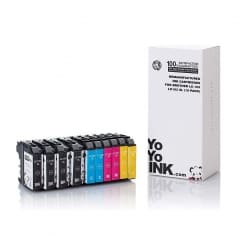Compatible Brother LC103 Ink Cartridges | High Yield 10-Pack
Black: 600, Color: 600
LC103, LC103BK, LC103C, LC103M, LC103Y, LC105, LC107
Avg. Price Per Cartridge: $4.87 each
Brother LC103 XL Compatible Ink Cartridge, High Yield – 5 Pack (2 Black, 1 Cyan, 1 Magenta, 1 Yellow)
Black: 600, Color: 600
LC103, LC103BK, LC103C, LC103M, LC103Y, LC105, LC107
Avg. Price Per Cartridge: $5.72 each
Brother LC103 High Yield Cyan Magenta Yellow Compatible Printer Ink Cartridge – 6 Pack
600 each
LC103, LC103C, LC103M, LC103Y
Avg. Price Per Cartridge: $4.06 each
Brother LC103 Yellow Compatible Printer Ink Cartridge
LC103Y
Avg. Price Per Cartridge: $7.03 each
Brother LC103 Cyan Compatible Printer Ink Cartridge
LC103C
Avg. Price Per Cartridge: $7.03 each
Brother LC103 High Yield Black Compatible Printer Ink Cartridge – 3 Pack
600 each
LC103, LC103BK
Avg. Price Per Cartridge: $4.29 each
Brother LC103 Magenta Compatible Printer Ink Cartridge
LC103M
Avg. Price Per Cartridge: $7.03 each
Brother LC103 Black Compatible Printer Ink Cartridge
LC103BK
Avg. Price Per Cartridge: $7.03 each
Compatible Brother LC103 Yellow High Yield Ink Cartridge Twin Pack
600 each
LC103, LC103Y
Avg. Price Per Cartridge: $5.00 each
Compatible Brother LC103 Magenta High Yield Ink Cartridge Twin Pack
600 each
LC103, LC103M
Avg. Price Per Cartridge: $5.00 each
Compatible Brother LC103 Cyan High Yield Ink Cartridge Twin Pack
600 each
LC103, LC103C
Avg. Price Per Cartridge: $5.00 each
How to Change your Brother MFC J285DW Ink Cartridges Refill
- Make sure your Brother MFC J285DW printer is switched on. If it's not turned on yet, connect it to a suitable power supply and press the Power Button.
- Open the ink cartridge cover located on the right side of your printer’s front panel.
- Remove the empty cartridge specified on your machine’s LCD by turning its green knob clockwise until you hear a click and lifting the device straight up.
- Unpack the new Brother MFC J285DW ink cartridge by tearing off the plastic wrap and twist the yellow protective cap counterclockwise to remove it.
- Install the new ink cartridge by aligning it to the right, color-labeled slot and carefully pushing down until it locks into place.
- Repeat steps 4-7 for the other colored cartridges then close the ink cartridge cover once the installation is done.




 Live Chat
Live Chat