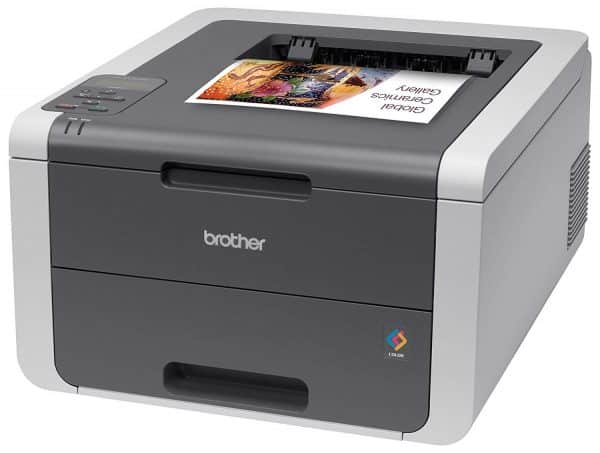Brother TN221 TN225 Compatible High Yield Toner Cartridge – 5-Pack (2 Black, 1 Cyan, 1 Magenta, 1 Yellow)
Black: 2500, Color: 1400
TN221, TN221BK, TN221C, TN221M, TN221Y, TN225
Avg. Price Per Cartridge: $18.92 each
Compatible Brother TN221 Black High Yield Toner Combo Pack
Black: 2500
TN221, TN221BK
Avg. Price Per Cartridge: $24.35 each
Brother TN221 TN225 Compatible High Yield Toner Cartridge – 4-Pack (1 Black, 1 Cyan, 1 Magenta, 1 Yellow)
Black: 2500, Color: 1400
TN221, TN221BK, TN221C, TN221M, TN221Y, TN225
Avg. Price Per Cartridge: $19.73 each
Brother TN221BK Black Compatible Toner Cartridge
Black: 2500
TN221BK
Avg. Price Per Cartridge: $24.27 each
Brother TN225Y High Yield Yellow Compatible Toner Cartridge
Color: 1400
TN225Y
Avg. Price Per Cartridge: $28.58 each
Brother DR221CL Compatible Drum Unit, Standard Yield – 4-Pack (1 Black, 1 Cyan, 1 Magenta, 1 Yellow)
Black: 15000, Color: 15000
221, DR221, DR221CL
Avg. Price Per Cartridge: $35.86 each
Brother TN225M High Yield Magenta Compatible Toner Cartridge
Color: 1400
TN225M
Avg. Price Per Cartridge: $28.58 each
Brother TN225C High Yield Cyan Compatible Toner Cartridge
Color: 1400
TN225C
Avg. Price Per Cartridge: $28.58 each
How to Change your Brother HL-3140CW Toner Cartridges Refill
- Open the Brother 3140CW laser printer by lifting its top part. It’s easy to open because there are no latches.
- To replace the empty toner cartridge, you need to remove it by lifting the whole cartridge assembly.
- Lay the drum unit and toner cartridge assembly on a flat, clean surface (like a sheet of paper underneath in case of spills) with the green tab faced up.
- Press the green latch to unlatch and remove the toner from the drum.
- Before you insert the new toner, gently tilt it sideways to spread the toner inside. then, insert the new Brother HL-3140CW toner into the drum assembly - it should latch and fit in easily.
- Slide the green slider over the drum unit assembly multiple times to clean the Corona Wire. Don’t forget to return it to the latched position afterward.
- Reinsert the drum unit and toner cartridge assembly back into the machine - it should fit in easily.
- Close the Brother 3140CW printer and wait for it to finish its cycle before giving it a try.




 Live Chat
Live Chat