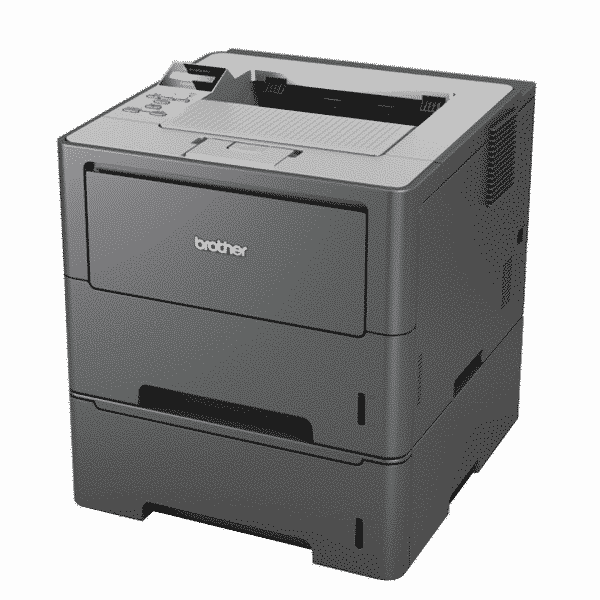Brother TN750 TN720 Compatible High Yield Toner Cartridge – 2 Pack (Black)
Black: 8000
720, 750, TN720, TN750
Avg. Price Per Cartridge: $37.98 each
Brother DR720 Compatible High Yield Drum Unit (Black)
Drum: 30000
720, DR720
Avg. Price Per Cartridge: $52.97 each
Brother TN780 Black Compatible Toner Cartridge
TN780
Avg. Price Per Cartridge: $44.37 each
Brother TN750 TN720 Compatible High Yield Toner Cartridge (Black)
Black: 8000
720, 750, TN720, TN750
Avg. Price Per Cartridge: $38.63 each
How to Change your Brother 6180DWT Toner Ink Cartridges Refill
- Make sure your Brother 6180DWT printer is turned on. Allow the machine to cool down before you begin.
- Open the printer’s front cover by pressing the front cover release button.
- Take the drum unit and toner cartridge assembly by pulling it out of the printer, then separate the toner cartridge and drum unit by pushing down the green lock lever.
- Remove the new Brother 6180DWT toner cartridge from its package then gently shake it several times to spread the toner evenly.
- Remove the protective cover, then place the toner cartridge into the drum unit. Make sure the cartridge is locked into position.
- Clean the corona wire within the drum unit, and then put the drum unit with the new toner cartridge back into the printer. Close the printer’s front cover.




 Live Chat
Live Chat