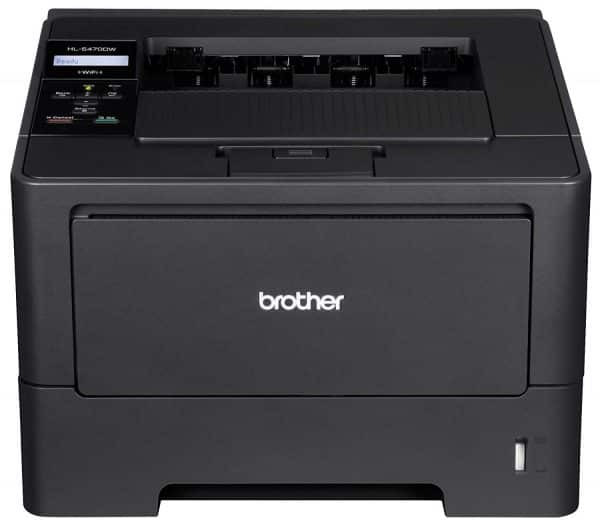Brother TN750 TN720 Compatible High Yield Toner Cartridge – 2 Pack (Black)
Black: 8000
720, 750, TN720, TN750
Avg. Price Per Cartridge: $37.98 each
Brother DR720 Compatible High Yield Drum Unit (Black)
Drum: 30000
720, DR720
Avg. Price Per Cartridge: $52.97 each
Brother TN780 Black Compatible Toner Cartridge
TN780
Avg. Price Per Cartridge: $44.37 each
Brother TN750 TN720 Compatible High Yield Toner Cartridge (Black)
Black: 8000
720, 750, TN720, TN750
Avg. Price Per Cartridge: $38.63 each
How to Change your Brother HL 5470DW Toner Ink Cartridges Refill
- Make sure the Brother 5470DW printer is switched on by pressing the Power Button. Let the machine cool down for at least 10 minutes before you proceed.
- Press the front cover’s release button to open it and gain access to the drum and cartridge assembly.
- Carefully remove the toner and drum unit cartridge assembly but gently pulling its handle backward. If you’ve just used the machine, there may be some parts inside that are still hot. Wait for the printer to cool down before proceeding.
- Push the green lock lever down to separate the toner cartridge from the drum unit. Handle the toner cartridge with great care as you don’t want the toner to leak on your clothes or hands.
- Unpack the new Brother 5470DW toner cartridge, hold the cartridge level on either side of the device, then gently shake it sideways multiple times to distribute the toner inside.
- Pull off the device’s protective cover then attach the toner cartridge into the drum unit immediately after to avoid degrading its print quality.
- Place the new toner cartridge straight into the drum unit until it locks into position. The drum unit will automatically lift once you’ve placed it properly. Be sure to put the toner cartridge properly so it doesn’t separate from the drum unit.
- Clean the drum unit’s corona wire by gently sliding its green tab sideways multiple times. Make sure to return the tab to its home position so the printed pages will not have vertical stripes.
- Return the drum unit with the new toner cartridge assembly back into the printer then close the front cover.




 Live Chat
Live Chat