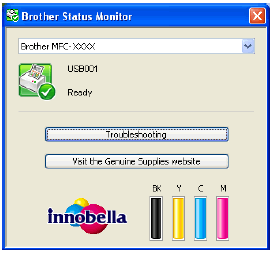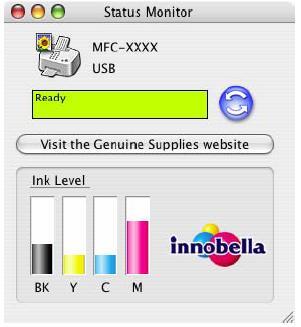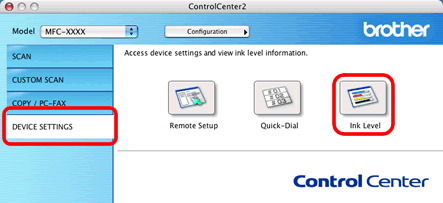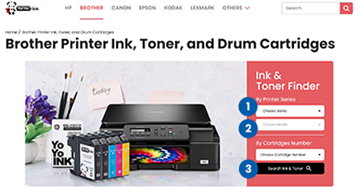High Quality Brother Ink Cartridges & Toner
We follow stringent and thorough quality control inspections to make sure our Brother cartridges are of high quality. Each ink and toner is inspected for defects or malfunctions before it gets packed and delivered.




 Live Chat
Live Chat

































 ?
?