Free 2nd Day Shipping on orders above $50.
Free 2nd Day Shipping on orders above $50.
Buying the best ink cartridge is one of the most important decisions you can make for your project or business. But choosing the best one can be a challenge since there are many competitive brands in the market. How can you determine which one will work best for you?
This article will discuss some of the essential factors to consider when choosing the best ink cartridge. We’ve also reviewed 5 of the best ink cartridges on the market today to help you make an informed decision. So keep reading until the end.
The HP 62XL was designed for several HP ENVY / OfficeJet printers, providing enduring and high-quality photo prints. It has an impressive 600-page yield, which is 2x more than the standard HP 62XL.
The HP62XL comes in Black and Tri-color ink that is excellent for photo printing with HP’s Premium Plus photo paper. Easy to install, replace and offer good pigment quality, it’s one of the best in the market.
The cartridge is not compatible with non-HP printers, but they’re a perfect choice for HP users who want to get the most value out of their product. Click here for a list of your HP ENVY and OfficeJet printer compatibility.
The Canon PG-245XL & CL-246XL Ink Cartridges is a fantastic choice for photographers and artists looking to print more often in black and white. The combo pack consists of a black and color cartridge in XL (high yield) sizes.
Both black and color cartridges have a page yield of 300 pages. They are compatible with several Canon Pixma printers. Click here for a full list of your printer compatibility.
The Canon PG-245XL & CL-246XL stand out in pigment quality, making them the perfect ink for several hobby and professional projects.
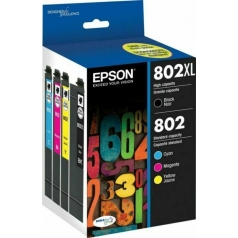
The Epson T802XL-BCS DURABrite Ultra Black and Color combo pack are designed for the brand’s printers, All-in-One WorkForce Pro, but could be used with other compatible printers. Check your printer’s model to make sure it’s compatible.
We find it amazing that it has a high-yield black ink cartridge. The colored cartridge’s capacity can be quite useful for work and school tasks. The combo is more expensive than other ink sets, but they’re excellent at delivering smudge-free prints. These are a good investment for your printer.
The HP 902XL ink cartridge is excellent for high-volume printing because of its impressive 830-page yield. It also boasts of outstanding ink quality. The ink cartridge was designed for HP printers, specifically OfficeJet and OfficeJet Pro printers.
From office flyers, memos and contracts, this ink can print almost anything. These quality pigments are perfect for both glossy and matte paper, enabling you to get professional results each time. Available in affordable black and colored choices, it’s the perfect choice for schools, offices, and professional settings. Make sure to browse your computer compatibility as well.
The Canon PGI-280XL & CLI-281 5-Color Pack Ink Cartridge has five tanks and is a perfect choice for hobbyists and artists alike. Its best features are the separate cartridges for each primary color – cyan, magenta, and yellow. The system offers high color clarity and sharpness on paper.
If you’re an artist or photographer, you can pair these cartridges with Canon’s Genuine Photo Paper to achieve the best results. The cartridges are designed for PIXMA series printers, although they can also work with other printer brands.
Go here for a complete list of your printer compatibility.
|
Summary of Ink Cartridge Main Features |
|||||
|
Ink Cartridge Model |
Capacity |
Page Yield |
Ink Color |
Printer Compatibility |
Print Quality |
|
HP 62XL Ink Cartridge |
High capacity |
600 (Black), 415 (Tricolor) |
Black & Tri-color |
HP Envy & HP OfficeJet |
Vibrant and enduring prints |
|
Canon PG-245XL & CL-246XL 3-Pack Ink Cartridg |
High capacity |
300 pages (Black & Color) |
Multi-colored |
Canon Pixma printers |
Sharp, black text prints |
|
Epson T802XL-BCS DURABrite Ink Cartridge |
High capacity |
2600 pages (Black), 650 pages (Color) |
Black & Color |
Epson WorkForce printers |
Decent, fade & smudge-free prints |
|
HP 902XL 4-Pack Ink Cartridge |
High capacity |
830 (Black & Color) |
Black & Color |
OfficeJet & OfficeJet Pro printers |
Professional |
|
Canon PGI-280XL & CLI-281 5 Color Pack Ink Cartridge |
High capacity |
250 (Color), 400 (PGBk) |
Black, Pigment Black & Color |
Canon PIXMA series printers |
High color quality |
The essential factors you need to consider when buying the best ink cartridges are compatibility, quality, page yield, shelf life & warranty, and brand.
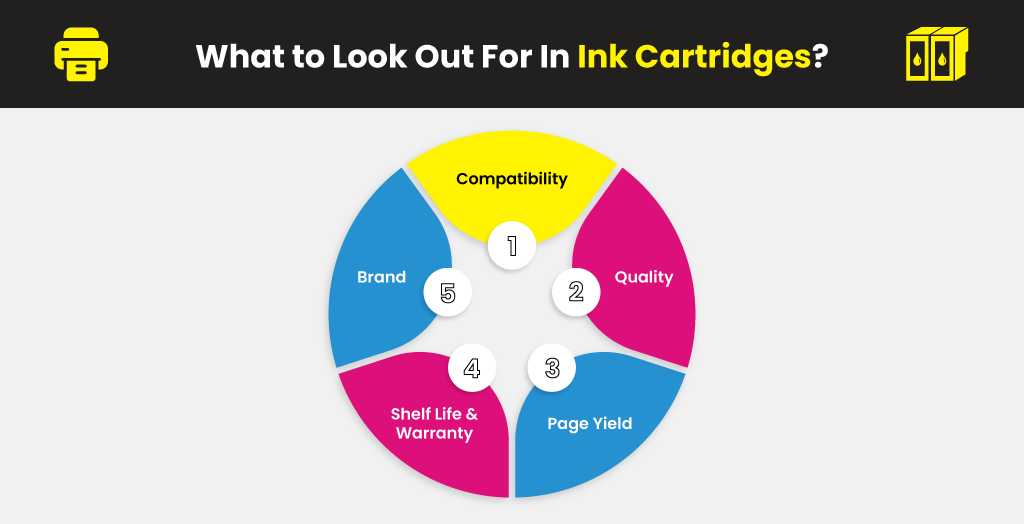
Purchasing a new ink cartridge may seem easy, but these devices don’t work on all printers. Before buying an ink cartridge, make sure it is compatible with your printer. Your printer should have information at the back that shows the model and cartridge label.
Should you decide to buy from a third-party supplier, you must do some research to ensure compatibility. Some third-party cartridges may not work with certain printers, and you need to make sure the manufacturer has designed the cartridge to meet your printer’s specifications.
A very crucial factor to consider when selecting ink cartridges is quality. There are several types and models out there, but you want something with enduring colors and minimal (if not zero) bleeding. You have two basic ink options:
Learn more here: Quality of Ink in Your Cartridges
Page Yield pertains to the number of pages a cartridge can print before running out of ink. You can consider this factor as a good estimate and not an exact amount.
Because each cartridge contains a different page yield, choose a product with just the right page yield and low running cost. High page yield cartridges reduce the frequency of replacements and the printing cost per page.
This is particularly suitable for frequent, high-volume printing. Running out of ink in the middle of an important printing project can be frustrating. You need to have a supply of high yield cartridges to maintain consistent printing and save more on operating costs.
However, if you’re not printing very often, it would be best not to opt for high page yields since ink cartridges have expiration dates, and your investment will go to waste.
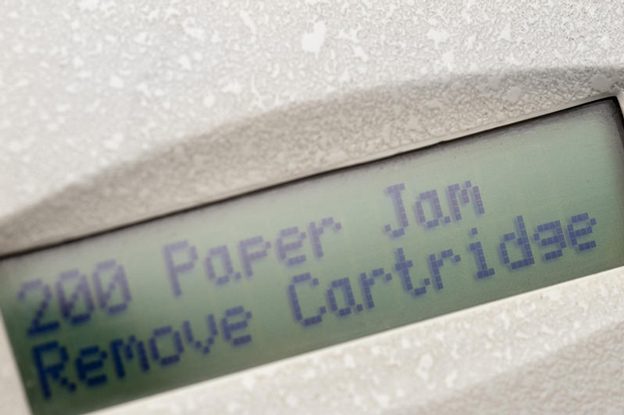
It’s best to consider the product’s shelf life before making a buying decision. Shelf life pertains to the duration in which the product remains unused. Remanufactured cartridges can last up to 36 months, and it’s best to check that before purchasing the product.
Finally, make sure the device has a warranty so you can get a replacement in case of a product malfunction or damage during shipping.
You can use several ink brands with your printer, including OEM (original equipment manufacturer) brands, refillable, and generic ink options. Some brands perform before others, while some strike a good balance between price and quality, giving better value. OEM brands stand out in terms of quality but can be quite expensive.
Third-party cartridges are available, so you don’t have to spend more on ink. Instead of buying original products from popular brands like Brother, Epson, or HP, you may buy from third-party manufacturers. There are reputable brands for after-market ink cartridges, such as Yoyoink.com.
Look for brands that value their products and customers by applying manufacturing standards and great packaging. These manufacturing standards include rigorous testing, effective cleaning, and the promise of compatibility.
Go here: Best Place to Buy an Ink Cartridge
When choosing the best ink cartridge for you, consider the essential factors we’ve discussed in this article to make a good buying decision. Please take a closer look at the options we’ve listed and chosen one that suits your needs based on those factors.
Purchasing a new OEM cartridge can be an expensive undertaking. That’s why resorting to the best ink cartridge prices is a cost-effective choice. Who wants to spend more on printer ink when a more affordable alternative is available?
Compatible and remanufactured ink cartridges are very affordable but still deliver the same consistent quality as the OEM brands. Aside from the affordable price and performance, the page yield is also the same as the OEM brands. Remanufactured ink cartridges also enable you to reduce your carbon footprint and help conserve the environment.
Additional Tip: There are after-market ink cartridges that don’t deliver to their promise to provide standard quality. It’s important to check the reviews of the manufacturer to make sure they meet your expectations.
Ink cartridges are printer cartridges that store ink to be used by inkjet printers. Inkjet printers generally use more ink than a single cartridge can provide, and the majority of them combine two or four cartridges. Specialized models such as photo printers may need six to twelve ink cartridges.
Inkjet printers spray tiny ink drops through the ink cartridge’s nozzles and into the paper to create a print.
Ink cartridges can be replaced easily if you follow these steps:
Learn more about replacing ink cartridges: 2 Ways to Install Ink Cartridges on your Printer
Once you’ve opened an ink cartridge, you must install it immediately and consume it within six months. You should remember your ink cartridge’s expiration date and make sure to use it efficiently before it expires. Don’t tamper or dismantle the ink cartridge since it may cause the device to leak out.
Check the product’s page yield. A cartridge’s page yield is the number of pages that can be printed with it. Page yield is derived from page coverage. It is derived from the condition that only 5% of the page is imprinted with ink or toner cartridges.
Let’s say a short memo has an estimated 5% coverage. If your cartridge has a 500-page yield, you can get 500 pages of printer short memos. If you’re printing photos, letters, or graphics, your coverage may vary, and your page yield can drop dramatically.
That depends upon the frequency of your printing activities. If you’re printing quite often, then high yield cartridges can provide more value. But if you’re not printing too often, a standard cartridge would do. The ink that remains unused for a long period will dry up and clog your cartridge’s nozzles. Standard cartridges are recommended for occasional printing.