Free 2nd Day Shipping on orders above $50.
Free 2nd Day Shipping on orders above $50.
Printer ink cartridges are expensive, so you want to make sure that you’re using each tank down to the last drop. Often, a lot of the ink inside the cartridge goes to waste without you even noticing it. There are numerous reasons why your ink tank suddenly runs out faster than expected from clogged nozzles to improper cartridge storage.

Credits: Wikimedia
Below are five tips you can use to prevent a printer ink dry out and lower your printing expenses as a result.
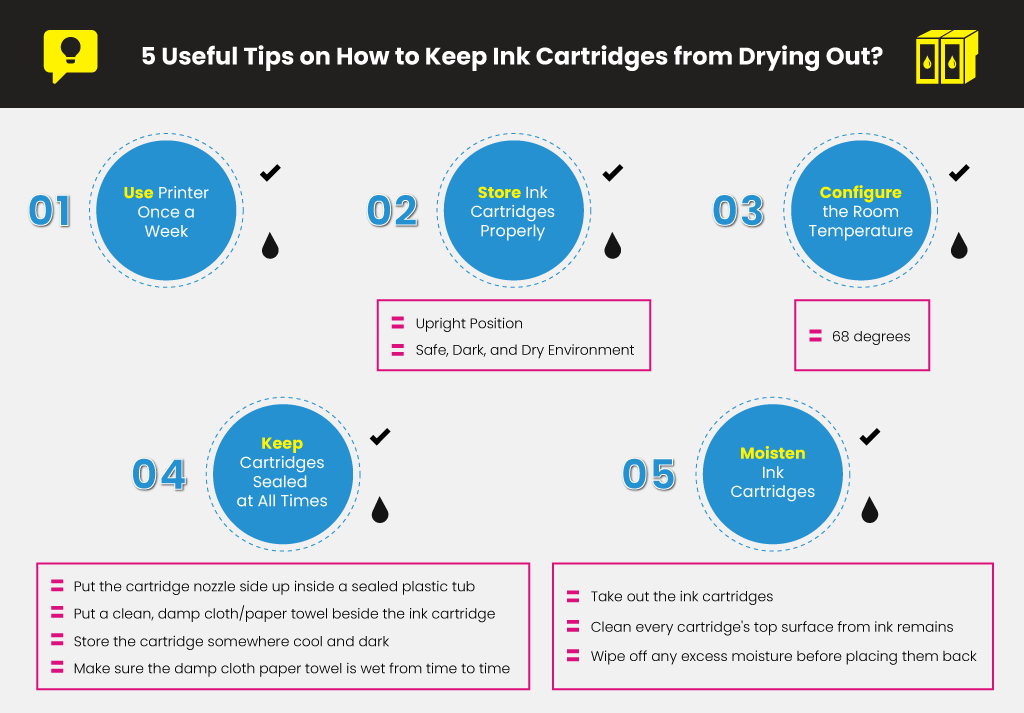
Clogged nozzles are one of the main culprits of ink waste. The best way to prevent this from happening is by using your printer at least once a week. It helps keep everything open and flowing, reducing ink build up as a result. So keep it a point to print something now and then, as a form of ink cartridge maintenance.

Credits: freepik
It’s always best to store a few extra cartridges, especially if you print frequently. When you’re low or out of ink, you can grab a new tank and resume printing right away. Improper cartridge storage, however, can lead to ink waste. Here are some important points to bear in mind:
It would help if you ALWAYS stored your ink cartridges in an upright position. If you store them in a different position (sideways or upside down), the ink will move towards one side. It will lead to potential print quality problems the moment you install the cartridge to your printer.
For best results, you need to store your ink cartridges somewhere safe, dark, and dry. And whether it’s inside a shelf or a box, make sure that it’s stored at room temperature. Once ink cartridges are subjected to too much heat or cold, it will result in poor print quality. There are even instances when the cartridges become completely useless.
Remember that ink is essentially a liquid mixture. The heat will make it evaporate and leak out while cold can cause it to form clots.
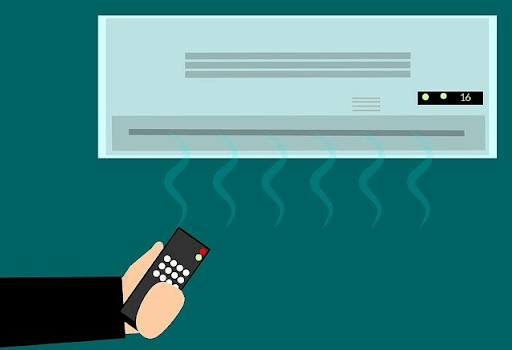
Credits: Pixabay
You should also consider adjusting the room temperature during printing and not just in storage. It’s important to maintain a normal room temperature inside your office to stop cartridges from drying out. A pleasant 68 degrees office temperature should do the trick. It will help preserve your ink cartridges and give everyone inside the room a more pleasant working environment as well.
When you leave a cartridge open, the ink inside will eventually dry out, just like water in a vase. Ideally, it would be best if you only popped its seal open during use. In case you have a cartridge without a seal, you can use some precautionary measures to maintain its condition.
You can also prevent a printer ink dry out from happening by moistening the cartridges now and then. The beauty with this measure is that you don’t have to do weekly test prints, helping you save on ink. Follow these simple steps to moisten your cartridges and stop them from clogging and drying out:
Sometimes, a printer ink dry out is simply inevitable.
Perhaps you took a prolonged vacation that left your printer idle for weeks. Or perhaps you weren’t able to take care of your printer because of an ailment. Maybe you forgot to safely store your ink cartridges or close its seal after using it. And when you’re constantly busy at home and work, you tend to forget about many things like keeping your ink cartridges from drying out.
Fortunately, there are effective ways you can reactivate/fix dried cartridges before shopping for new cartridge replacements.
We hope this blog helped you save on printer ink by learning how to keep it from drying out. If you’re looking for high quality ink cartridges for your printer, have a look at our products.
MariaElena Watson
Good info , wish I had checked thisvproblem out before wasting cartridges and losing money. Info was very helpful.Did not know saving cartridges was a thing