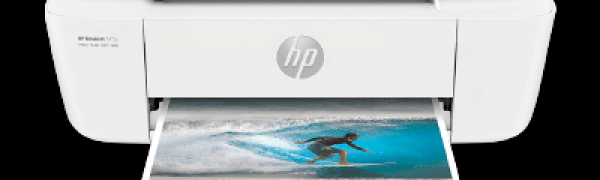Printer technology has increased by leaps and bounds over the last couple of decades. Various printer companies go on to innovate competitively by releasing more eco-friendly and user-friendly printers, such as offering more affordable ink cartridges and better printer security. The printer features are so versatile these days that we can do a lot more complicated jobs now.
In 2010, AirPrint was developed by the Hewlett-Packard (HP) Company and Apple Inc. This wireless printing feature brings our printing experience to another whole new level.
What is AirPrint?
AirPrint is an Apple technology to allow wireless printing between all Apple devices, including your MacBook, iPhone, iPad, or iPod touch, and your enabled printer. This feature allows you to print full-quality photos or documents easily without any printer-specific installers and drivers. To print from your Apple products, no additional software needs to be installed.

Airprint Requirements
To use AirPrint, you will need the following components:
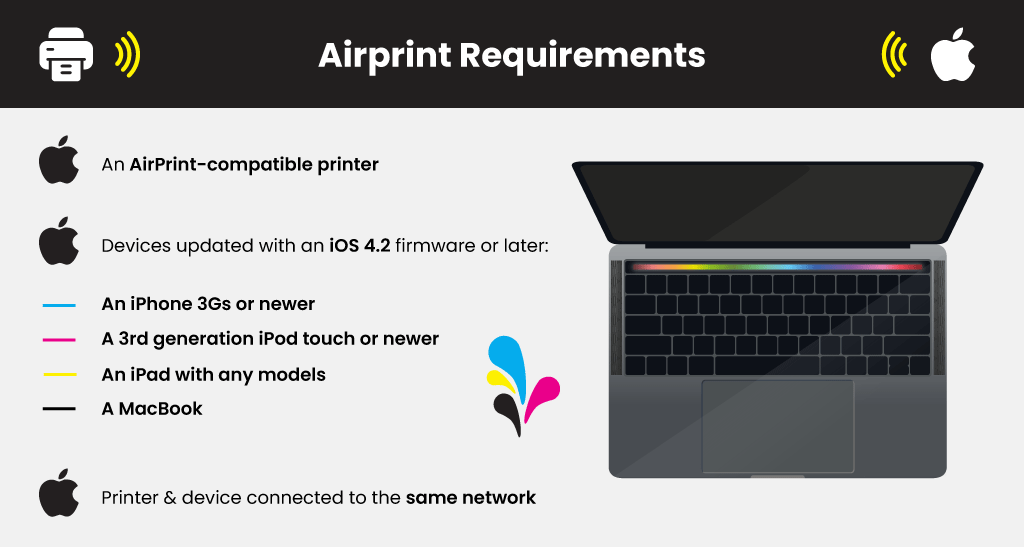
- An AirPrint-compatible printer
- And one of the following devices updated with an iOS 4.2 firmware (released in November 2010), or later:
-
- An iPhone 3Gs or newer
- A 3rd generation iPod touch or newer
- An iPad with any models
- A MacBook
- Your printer and device connected to the same network
How do I know if my Printer is AirPrint enabled?
When AirPrint was first released, only the HP printers offered this feature. However, now there are hundreds or even thousands of printers from different manufacturers that are compatible with such technology. If you are unsure whether your printer is AirPrint enabled, there is a complete list of all AirPrint compatible printers on the Apple website that you can check out.
Can I AirPrint without an AirPrint Printer?
Yes, you can! Although you need to install some additional software and pay additional fees, there are ways for you to allow your non-AirPrint printer to receive print jobs from your iPhone! The software that you can consider include:
Printopia
handyPrint
Presto
O’Print
Users
Mac
Mac
Mac & Windows
Windows
Price
7-Day Trial; $19.99 for one-time purchase
Donation with a min amount of $5; can upgrade to a PRO version with $20
$1.95/month
30-Day Trial; $19.80 for one-time purchase
How to Use Airprint?
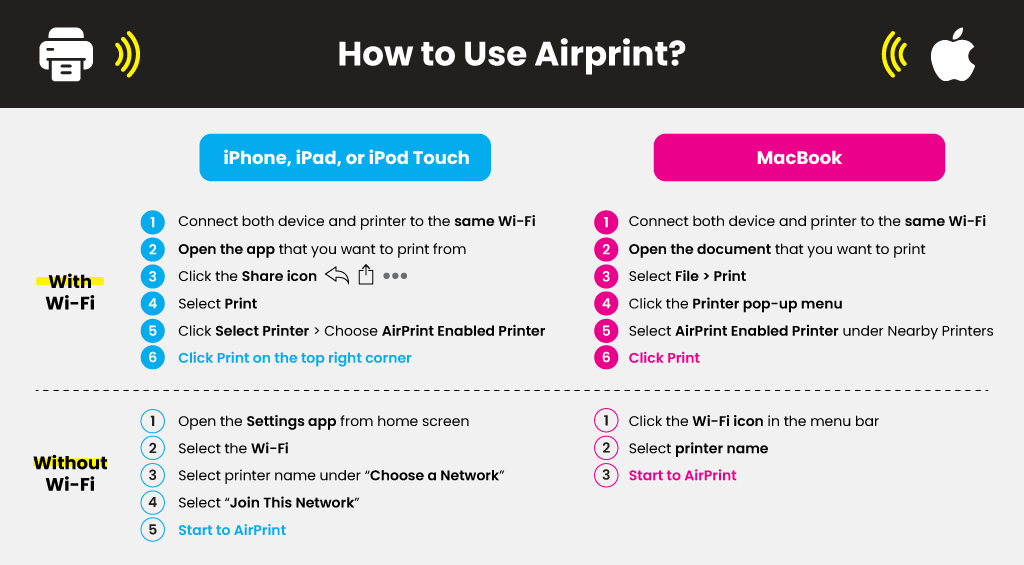
How to Use Airprint on my iPhone, iPad, or iPod Touch?
- Make sure your Apple device and your printer are connected to the same Wi-Fi.
- Open the app that you want to print from
- Click the Share icon, which is
or
or
.
- Select Print
- Click Select Printer and choose an AirPrint Enabled Printer
- Modify your print jobs to the way you desire
- Click Print on the top right corner

How to Use AirPrint on my MacBook?
- Make sure your Apple device and your printer are connected to the same Wi-Fi.
- Open the document that you want to print
- Select File and Print or command (⌘)and P
- Click the Printer pop-up menu and select your AirPrint Enabled Printer under Nearby Printers
- Modify your print jobs to the way you desire and click Print
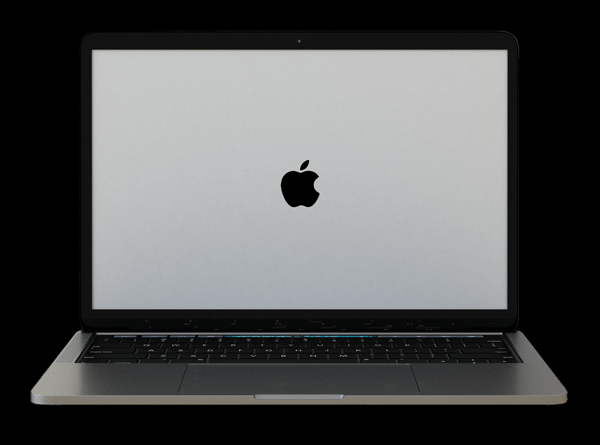
If you cannot find your printer under the Nearby Printers, you need to manually add the printer to your mac
( > System Preferences > Printers & Scanners > click + to add your printer)
How to AirPrint without Wi-Fi?
You don’t need to get the printer access without an actual network. You can easily print your document without having your device or printer connected to a network.

For iPhones, iPads, or iPods:
- Open the Settings app from your home screen
- Select the Wi-Fi
- Under Choose a Network, select your printer name
- Select Join This Network
- Start to AirPrint like you usually do
*There will be an exclamation mark (!) on your Wi-Fi icon . It means that your device is not connected to the internet and lose internet access. However, you will have access to AirPrint.

For Macbooks:
- Click the Wi-Fi icon in the menu bar
- Select your printer name
- Start to AirPrint like you usually do
* You will see that your mac is having difficulty displaying the solid black connected Wi-Fi icon. Although you lose internet access, you can have access to your printer and start to AirPrint.
How to View or Cancel an AirPrint job on my iPhone?
You can view or cancel your AirPrint jobs on the Printer Center app, which is only available when you have active print jobs. However, if you only print one page of text, it is very unlikely that you will get to see the app because the print job finishes so quickly.
If you happen to print a document with multiple pages or multiple documents, you can use the Printer Center app to manage or cancel your AirPrint job:
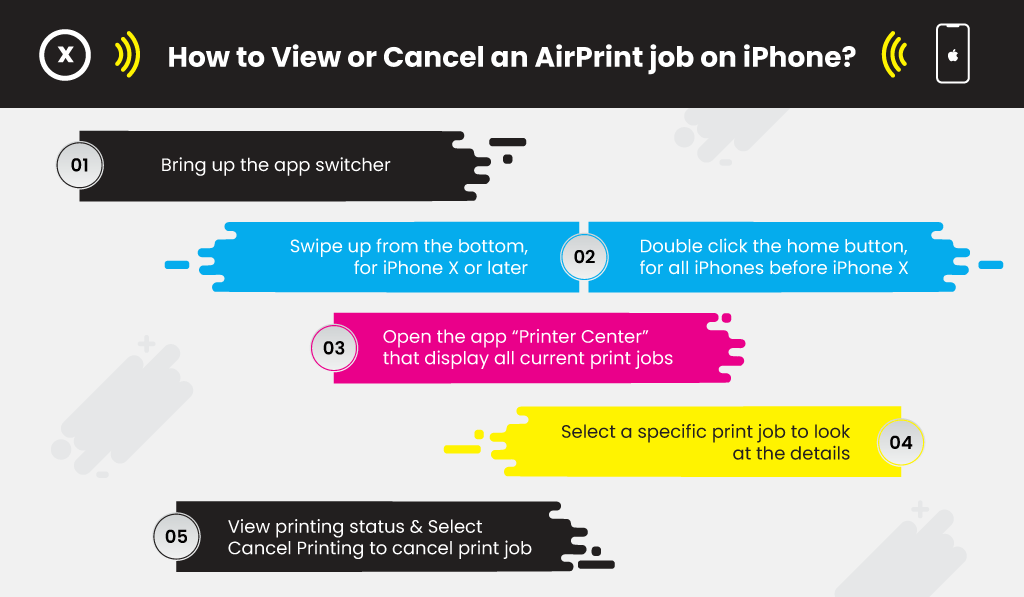
- Bring up the app switcher
- For iPhone X or later, swipe up from the bottom
- For all the iPhones before iPhone X, double click the home button
- You will find an app called Printer Center, which will display all your current print jobs
- Select a specific print job to look at the details
- From there, you can view your printing status and select Cancel Printing to cancel your print job.
How to Fix “No AirPrint Printer Found” Error?
The AirPrint feature indeed allows users to print effortlessly. However, it is not perfect. Common AirPrint issues include not able to see your printer from your device or getting messages that say the software for your device is not available.
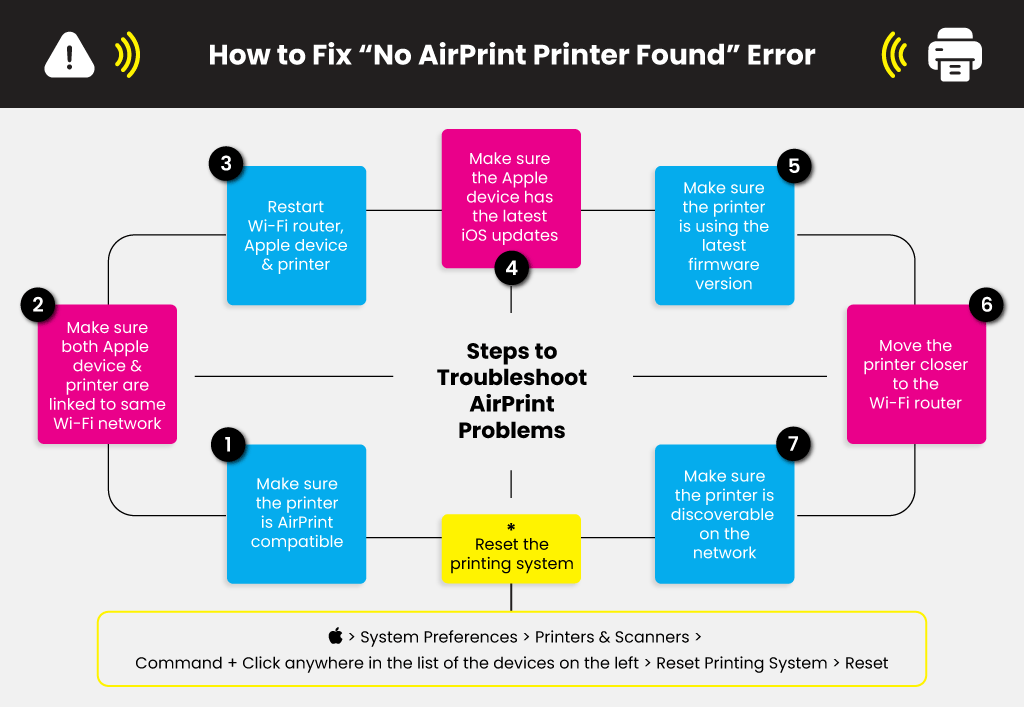
Steps to Troubleshoot AirPrint Problems:
- Make sure that your printer is AirPrint compatible.
- Make sure that your Apple device and your printer are connected to the same Wi-Fi network.
- Restart your Wi-Fi router, Apple device, and printer.
- Make sure your Apple device is updated to the latest version of iOS.
- Make sure your printer is using the latest firmware version.
- Move your printer closer to the Wi-Fi router.
- Make sure that your printer is discoverable on your network and does not require password or PIN to connect)
If you are using a Macbook and still not able to print after doing all the steps above, you can reset the printing system.
( > System Preferences > Printers & Scanners > hold the control key and click anywhere in the list of the devices on the left > click Reset Printing System > click Reset again to confirm)
Or else, you can contact your printer manufacturer for further support.
Conclusion
If you are still using an old printer and need a solid reason to buy a new printer, missing this AirPrint feature might be the one! You don’t need your printer to be broken to buy a new printer. Check out the signs that tell you that it’s time to get a new printer! By using a newer printer, you benefit from it in the long run as you can use cost-effective ink cartridges and print more efficiently!
AirPrint is an excellent feature to have in your printer. In fact, it might be one of the easiest ways to print! Now, if you want to print photos or text messages from your iPhone, you can just AirPrint them and your print jobs will be done in seconds!
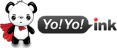




 Live Chat
Live Chat