Free 2nd Day Shipping on orders above $50.
Free 2nd Day Shipping on orders above $50.
If you are doing a lot of paperwork at home, having a computer is great but it would be more helpful if you have your own printer. Whether it is for printing your children’s workbooks, family photos, reports, and others, printers have become an essential part of every home. Although printers haven’t changed that much in the past years, they have become cheaper and more efficient.
It’s true, you have various options to choose from when buying a printer for home or small office use. But with the many options available in the market, it can be quite overwhelming to choose a printer that best matches your specific needs. So here, we’ve created a series of printer guides to help you pick the perfect printer for home office printing.

First of all, when looking for a printer, price should not be your only basis. Choose a printer meticulously just like how you choose a computer. Even if you have a nice computer but your printer can’t keep up with your needs, you’ll only be giving yourself a headache when you impulsively buy just any printer out there.
Speaking of choosing a printer, below are the main things you should look for before deciding on buying one:
You will find a detailed discussion on how to choose the best printer for your home office in our Home Printer Buying Guide blog. In addition to the printer specifications, you also need to decide whether you want an inkjet or a laser printer. We’ve written a comparison between inkjet and laser printers previously but below is a summary of the pros and cons of each:
Now, let’s proceed to our list of the most recommended printers for home office use. We’ve listed three printers according to top reviews you can choose from below including their pros and cons:
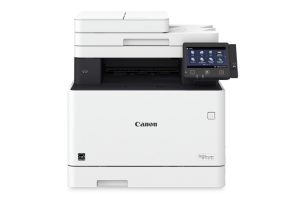

Are you looking for a budget-friendly printer for your family? Check out the recommended printers below:
Are you printing a lot of documents and also using a lot of ink? No worries because there are also printers with cheap ink cartridges you can buy. Below are the three most recommended ones:



Buying a printer for your small office at home can be challenging but if you know your options and understand your specific needs, you can easily find a printer that is most suitable for your application.
Take note that there are a lot of cheaper options you can choose from, but do not expect them to come fully packed with outstanding features. Speed and quality will always be compromised when you buy cheaper printers. But hopefully, our guide has been helpful in choosing the ideal printer for your home office. You might also want to read our blog on What is the Best Printer for Home Office Use?.