Free 2nd Day Shipping on orders above $50.
Free 2nd Day Shipping on orders above $50.

Canon and EPSON printers are among the top printer brands that are known for their excellent prints, especially in digital printmaking. Each of these brands offers features that will surely amaze you. However, like all other equipment, Canon and EPSON printers also have their own advantages and disadvantages.
Since you came across this article, you might be interested in which of these two printer brands will be worth your money. Look no further because you are in the right place. Today, we will compare Canon and EPSON printers based on their top reviewed printer models. We will also give you an overview of their top all-in-one, inkjet, and laser printers. Keep on reading to know more!
Let us start by discussing the print, copy, and scan quality of the top Canon and EPSON printers.
Although laser printers produce razor-sharp texts compared to inkjet printers, you will find inkjet printers that can produce a comparable quality like Canon’s Pixma MG3620 and Pixma TS6020. For EPSON, its WF-2760 inkjet printer not only produces sharp texts but also has the fastest text printing speeds among inkjets.
For duplex printing, Epson’s WF-6590 produces equally sharp duplex text prints while Canon’s TS6020 produces lighter ones.
Canon’s TS6020 produces the sharpest and sleekest PDF text prints but EPSON’s WF-2760 can also produce consistently attractive prints.
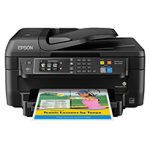
Overall, Canon wins when it comes to text, PDF, and glossy photo prints as well as in scan quality. The only downside is its rough-looking copies.
Next, let us discuss Canon and EPSON’s printing, copying, and scanning speeds.
Below are the printing speeds of Canon and EPSON printers:
7.7 PPM
7.9 PPM
9.8 PPM (TS6020)
9.9 PPM (WF-2760)
2.8 PPM
3.1 PPM
3.1 PPM (TS6020)
5.1 PPM (XP-640)
Below are the copying and scanning speeds of Canon and EPSON printers:
13.4 seconds
11.4 seconds
23.3 seconds
27.9 seconds
8.9 seconds (MG3620)
16.1 seconds (XP-640)
49.2 seconds
1 minute 10 seconds
39.4 seconds (MG3620)
41.6 seconds (XP-640)
Canon multifunction printers and EPSON all-in-one printers can be cost-effective choices but cheaper does not always mean better. Here is a table showing Canon and EPSON’s average costs per page:
6 cents
5 cents
8.3 cents
6.9 cents
10.9 cents
14.8 cents
21.1 cents
22.1 cents
You can check out YoyoInk’s affordable but high-quality ink cartridges and toner cartridges for your Canon or EPSON printer. Aside from Canon and EPSON, we also offer supplies for other printer brands like HP, Brother, Kodak, Lexmark, and more.
If you are going to print two-sided documents often, better go for a printer with a duplexer but make sure that the quality of the two-sides are both sharp as we have mentioned before. Also, it would be more convenient for you if you are going to get a printer with an automatic document feeder.
Learn More
However, not all ADFs are fast. EPSON WF-2760’s ADF is quite slow. It is still better than Canon’s MG3620 and TS6020, though, because these models do not have automatic document feeders. Below are the paper handling capacities of the Canon and EPSON models we have been discussing:
Canon Pixma MG3620
100 sheets plain paper OR
20 sheets of 4×6 photo paper
Canon Pixma TS6020
Front Tray: 100 sheets of plain paper
Rear Tray: 100 sheets of plain paper OR 20 sheets of 4×6 photo paper OR 10 sheets of 5×7 photo paper
EPSON XP-640
Front Tray: 100 sheets of plain paper
Rear Tray: 20 sheets of photo paper
EPSON WF-6590
Front Tray: 500 sheets of plain paper
Rear Tray: 80 sheets of plain paper
ADF: 50 sheets of plain paper
EPSON WF-2760
150 sheets of plain paper
When it comes to paper handling, EPSON WF-6590 can hold the most number of papers but Canon’s models can hold photo papers which WF-6590 cannot so you judge which of these two models wins.
Let us end our discussion by giving you an overview of the best Canon and EPSON multifunction, inkjet, and laser printers according to PCMag. Below is an overview of each model under each category:
Price: $1,595.00 at JTF
Overview:
Review by PCMag here.
Price: $849.99 at EPSON US
Overview:
Review by PCMag here.
Price: $269.99 at Canon USA
Overview:
Review by PCMag here.
Price: $1,129.99 at EPSON US
Overview:
Review by PCMag here.
For laser printers, EPSON has already stopped manufacturing laser printers. Their major products are inkjets which they say offer comparable printing quality and speed to laser printers. Below is the top reviewed Canon printer though:
Overall, we can say that Canon wins. Canon produces high-quality prints, copies, and scans with cheaper running costs compared to EPSON. However, though Canon wins in terms of copying and scanning speeds, EPSON leads when it comes to printing speed.
For paper handling, EPSON’s top printers offer higher capacities but Canon’s models offer photo paper feed options. Given this review, your final choice will still depend on your budget and needs but we hope that this article was able to help you a lot with your decision.
You can also read about YoyoInk’s other printer comparison articles below: