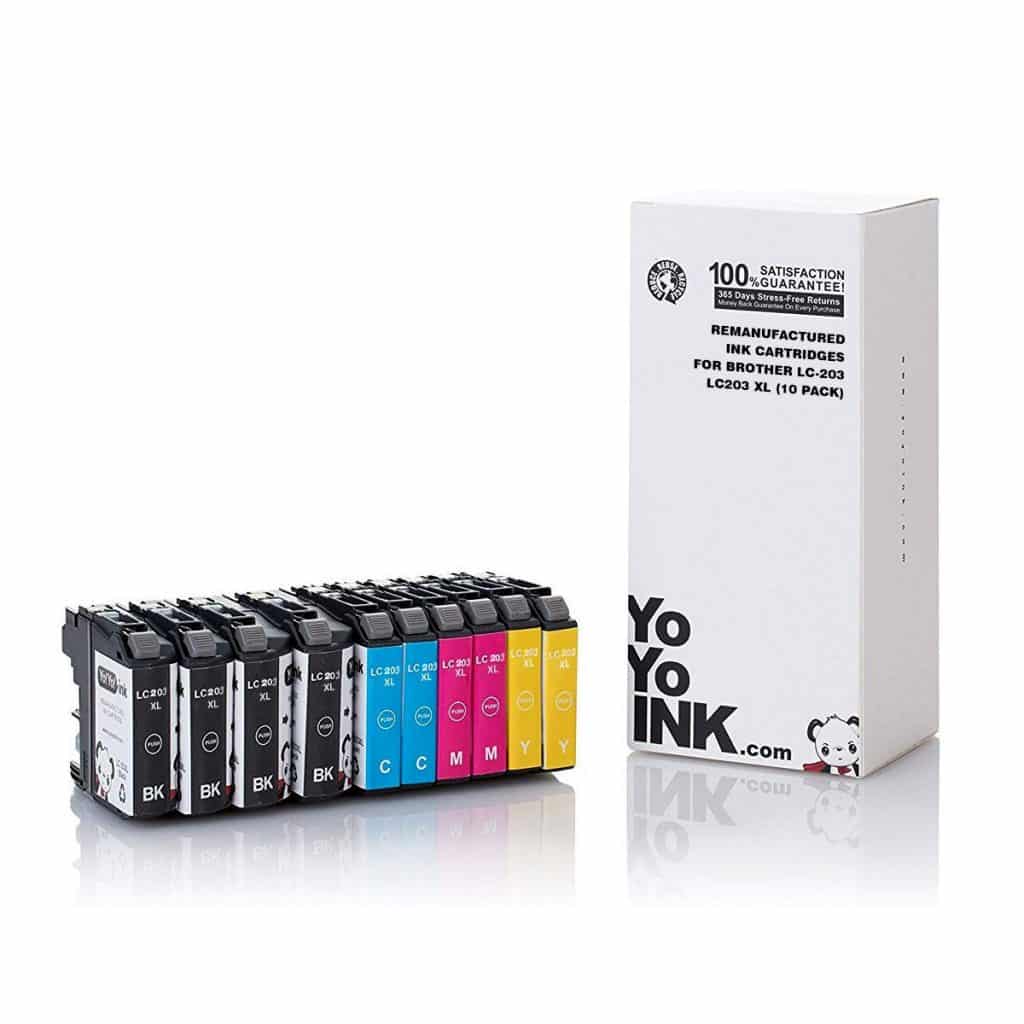Get your ink cartridge replacements from YoYoInk.com to match the quality and reliability of your Brother MFC-J480DW printer.

Source: Pexels
Brother manufactures the best printers in the market, such as the Brother MFC-J480DW, that match the multiple and demanding needs of offices and homes. The MFC Series printers feature high-speed top-quality inkjet printing, high page yields, and low cost per print amounting to significant savings.
Brother MFC-J480DW Inkjet Printer Review
The Wireless Inkjet All-in-one Printer is one of the best printers from the company boasting multiple functions in one printer and low-cost printing and ink replacements. It also features cloud printing, duplex printing, and high-speed outputs that perfectly respond to the demands of office work.
Let us look at the price, features, and customer feedback as we inspect the printer in this Brother MFC-J480DW review.
#1 Price
The Wireless Inkjet All-in-one Printer costs $399.99 per unit. The purchase includes:
-
- Four starter L201 series ink cartridges (black, cyan, magenta, yellow).
- A telephone line cord.
- A CDO-ROM for Windows Assembly and Mac Basic User’s Guide Quick Setup Guide.
The brand new unit also comes with a one-year manufacturer’s limited warranty.
The printer also requires low-cost Brother MFC-J480DW ink replacement for $21.49 for an LC201 3-pack color set (cyan, magenta, and yellow) which amazingly yields 250 pages per cartridge. Ink replacement also costs $33.49 for an LC201 3-pack color set (cyan, magenta, and yellow) which yields around 550 pages per cartridge, dramatically reducing your cost per page color printing and making this printer ideal for high-volume printing.
Reputable online ink shops, such as YoYoInk, also offer cheaper compatible ink replacements for Brother MFC-J480DW at a fraction of your cost when using genuine Brother ink cartridges.
#2 Features
Multiple Functions. The Brother MFC-J480DW Color Inkjet All-in-one Printer is one of the best and most reliable high-quality all-around printers ever developed. It cuts through various needs in the office environment, including printing, scanning and copying in one compact equipment reducing space consumption usual when using regular copier machines.
The printer uses inkjet technology for high-quality document printing, scanning, and copying, giving businesses a professional edge. This unit also prints double-sided and allows envelope printing using a built-in envelope loading tray.
High Paper Capacity. You can conveniently place this compact unit on desks without consuming much space while accommodating 100 sheets of up to 8.5″ x14″ sized paper in the paper tray.
Advanced Connectivity. Multiple devices can connect and print through wireless networking using the Brother MFC-J480DW Color Inkjet All-in-one Printer. Mobile device users can connect and print documents via Brother iPrint&Scan, AirPrint®™, Mopria™, Google Cloud Print™, and Wi-Fi Direct®. Through Brother Web Connect, the printer also scans documents and saves them to popular cloud services such as Google Drive™, Box, Dropbox, and OneDrive.
The printer can also retrieve the scanned documents from these cloud storage and print them. The printer also connects to Brother Cloud Apps to capture and convert documents. The advanced connectivity of this printer offers multiple convenient ways to produce printouts through wireless connections in a busy office.
Ease in Use and Navigation. The printer display measures 1.8″ and comes in a color display with easy-to-navigate menus.
Customer Support Offers. The product comes with a 1-year manufacturer’s limited warranty and free phone support for the period equivalent to the printer’s life. These services offer customers peace of mind when issues arise related to product use.
Let us take a look at some of the highlights of the technical specifications of this printer.

Source: Brother
- Design – Compact
- Technology – Inkjet w/ Ink Save Mode
- Display – 1.8″ Color Touchscreen
- Maximum Print Capacity – 2,500 pages
- Recommended Monthly Print Volume – 50-1,000 pages
- Dimensions (W” x D” x H”) – 15.7”x13.4”x6.8”
- Unit Weight (lbs) – 16.8
- Standard Memory (MB) – 128
- Connectivity – Brother Cloud Apps, Cloud Services (Web Connect), AirPrint, Brother iPrint&Scan, WiFi Direct, Mopia, Cortado Workplace
- Maximum Paper Capacity – 100 sheets
- Automatic Document Feeder Capacity – 20 sheets
- ADF Input Maximum (W/H) – 8.5″/14″
- Output Paper Capacity – 50 sheets
- Duplex Printing – Yes
- Energy Star Certified – Yes
- Noise – 50 dB
- Black Print Speed (ISO-based max) – 12 PPM
- Color Print Speed (ISO-based max) – 6 PPM
- Consumable – Ink Cartridge
- Print Resolution (max dpi) – 6000 x 1200
- Copy Capability – Black and White, Color
- Black Copy Speed (ISO-based max) – 6 PPM
- Color Copy Speed (ISO-based max) – 3 PPM
- Scanning Capability – Black and White, Color
- Optical Scan Resolution – 1200 x 2400 dpi (flatbed), 1200 x 600 dpi (ADF)
- Security Features – WEP 64/128 bit, WPA/PSK (TKIP/AES), WPA2-PSK (AES), SSID (32 chr)
What ink accessories does Brother MFC J480DW Color Inkjet use?
The Brother MFC-J480DW printer uses Brother LC201 ink cartridges in four colors, including the LC201BK (black ink), LC201C (cyan ink), LC201M (magenta ink), LC201Y (yellow ink), and LC2013PKS (cyan, magenta, and yellow ink cartridges in one pack) for standard page yields.
The printer also uses LC203 ink cartridges, namely LC203BK (black ink), LC203C (cyan ink), LC203M (magenta ink), and LC203Y (yellow ink), for high page yields. The LC203 series also comes in XL sizes.
The ink cartridges come with smart chip technology to detect and track ink levels. Brother compatible ink cartridges from YoYoInk such as the Brother LC203 XL Ink Cartridge, Compatible High Yield – 5 Pack (2 Black, 1 Cyan, 1 Magenta, 1 Yellow), the Compatible Brother LC203 Color High Yield Ink Cartridge 6-Piece Combo Pack, and the Brother LC203 XL Ink Cartridge, Compatible High Yield -10-Pack (4 Black, 2 Cyan, 2 Magenta, 2 Yellow) also have built-in smart chips that allow compatibility with the printer and performs like genuine ink cartridges at a fraction the price.
How do I scan with my Brother MFC J480DW? Printer

Source: Pexels
Scanning using the Brother MFC-J480DW Color Inkjet All-in-one Printer is very convenient and smart. You can choose the scanning software from Brother or other developers, and your printer software saves scanned documents into PDF format to your device or your preferred cloud service. To scan, follow the easy steps below.
STEP A. SETTING UP WITH COMPUTER.
Scan Using Windows
-
- Go to the ControlCenter and Open Brother Utilities.
- Select ControlCenter4. Select Scan.
- Go to the Device Scan Settings.
- Click File.
- Select PDF (.pdf). Configure the setting, such as the destination folder of your scanned data.
- Click OK.
- Proceed to STEP B.
Scan Using Mac
-
- Go to the ControlCenter.
- Press the Ctrl key on your keyboard and click on File.
- Select the Device Button tab.
- Select PDF(*.pdf) in File Type.
- Configure the settings according to your preference.
- Click OK.
- PROCEED TO STEP B.
STEP B: SCANNING AT HOME
1. Place your document on the scanner.
2. Press the (Scan) key.
3. Choose the Scan to File using the Up or Down arrow.
4. Press OK.
5. If using a network,
6. (a) Select the device name where you want to send the scanned document by pressing the Up or Down arrow key
(b) Press OK.
(c) If the printer informs you to enter a PIN on display, press the PIN characters using the control panel and press OK.
7. If you want to scan using the default settings, proceed immediately to STEP 10. If you wish to make changes to the settings, go to the next step.
8. Select Scan Settings by pressing the Up or Down arrow key. Press OK.
9. Select Set at Device by pressing the Up or Down arrow. Press OK.
10. Choose your preferred scan settings for Scan Type, Scan Size, Scan Resolution, File Type, and Remove Background. Press OK after making the necessary changes.
11. Press Black (Mono) Start or Color (Colour) Start.
Printing with your Brother MFC-J480DW All-In-One Inkjet
The Brother MFC-J480DW Color Inkjet All-in-one Printer is one of the best printers for small office and home use. This compact printer performs multiple tasks such as printing, scanning, copying, and faxing documents and features low-cost and high page yields. The ink cartridge replacements are generally more expensive than other brands. You have the option to purchase Brother compatible ink cartridges from YoYoInk as replacements to reduce your printing costs while maintaining high print quality.
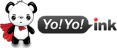




 Live Chat
Live Chat