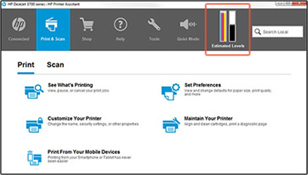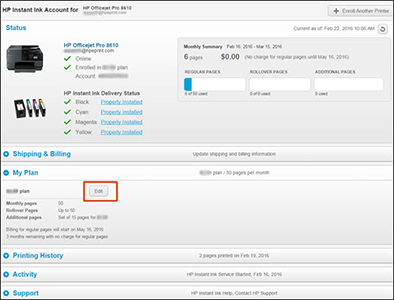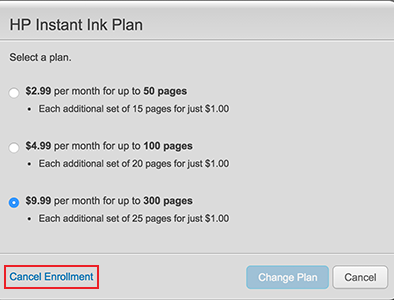There are various ways to clean clogs on your HP cartridges. The easiest way, and the first thing you should always do is running the cleaning function on your printer.
In your printer settings, look for the “printer maintenance” section from the display. For specific instructions according to your machine, you can consult online support or product manuals for the steps.
The cleaning process uses ink in this process and may take one to two minutes. Once done, you can try to test print a page to check print quality. If problems still persist, you can rerun the cleaning process (mostly two to four more times) until print quality goes back to normal.
However, if prints are not still par to quality, you should proceed with manual cleaning.




 Live Chat
Live Chat























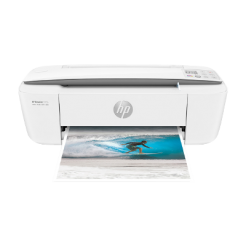


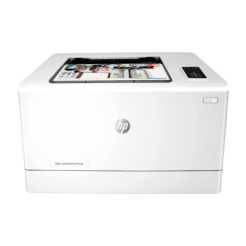





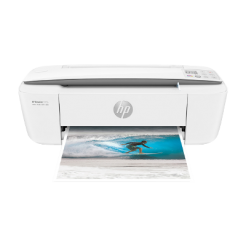








 ?
?