Free 2nd Day Shipping on orders above $50.
Free 2nd Day Shipping on orders above $50.
Are you looking for a low-cost but high-quality HP 4500 ink cartridge? Look no further because in this article, we will introduce a cost-effective alternative to the expensive original HP 4500 ink cartridges.
We will also share essential information such as ink cartridge replacement tips and FAQs to help you make the most out of your product. So keep reading.
The HP Envy 4500 is cheap but its features are more akin to an expensive printer. For example, it supports automatic duplex printing and wireless networking. Unlike many budget printers within the HP Deskjet range, even models with Wi-Fi, the HP 4500 also keeps HP’s ePrinting standards.
Thus, you can use your email address to set it up and it will print anything that’s sent to the address. Support for printing from iOS or Android mobile devices is also available with the HP Envy 4500 and common to the majority of all-in-ones and printers with either wired or wireless networking. Learn more: HP Envy 4500 Review.

HP Envy 4500 all-in-one inkjet printer uses the HP 61 Black and Colour ink cartridge series. For a more cost-efficient printing, the HP4500 series also has HP 61XL (High Yield) Black and Colour ink cartridges that offer twice as many print pages.
The HP Envy 4500’s print quality is decent enough for an inkjet printer. It produces good monochrome text and excellent color graphics on plain paper. The colors have strength although signs of banding which is a weakness inkjets have.
To get the best printing results and resolution, choose a series of HP Photo Papers. These photo papers and cartridges are sure to work with the best HP printer.
Original HP 4500 ink cartridges can be costly. After set up and use, you will realize where HP has gained with the Envy 4500 with its cheap retail price. It gets savings from HP Envy 4500 Black and Tricolour ink cartridges instead of ink tanks like those of more costly printers.
This entails you replace your color cartridges by the time you’ve used up their colors, instead of replacing the colors individually upon usage. Its monochrome display is not touch-sensitive also. Monoprint costs are high at 5.9 cents per page and roughly 8 cents per page for color printing.
It’s also worth remembering that Tri-colour cartridges have hidden costs since you must replace the entire cartridge should you run out of single ink color.
Yoyoink offers more affordable alternatives to original HP 61 ink cartridges so you can save on printing costs. Our remanufactured HP 61 ink cartridges provide the same performance, page yield, and high-quality prints. Get the most value out of your printer with our cheap but high-quality remanufactured ink cartridges.
Our Remanufactured HP 61XL ink offers more page yields and performance and delivers high output quality at the same time. Place your order with us and get more value for your money with our low-priced but high-quality replacement HP 61XL ink cartridges!
Remanufactured HP 61XL ink: 2-Pack (Black)
Remanufactured HP 61XL ink: 1 (Color)
Remanufactured HP 61XL ink: 2-Pack (1 Black, 1 Color)
High Yield
High Yield
High Yield
480
330
Black: 480, Color: 330
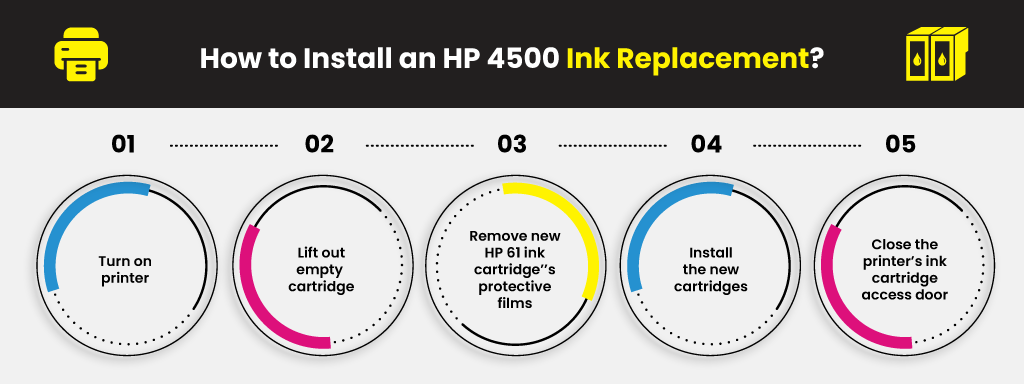
HP Envy 4500 ink replacement procedure:
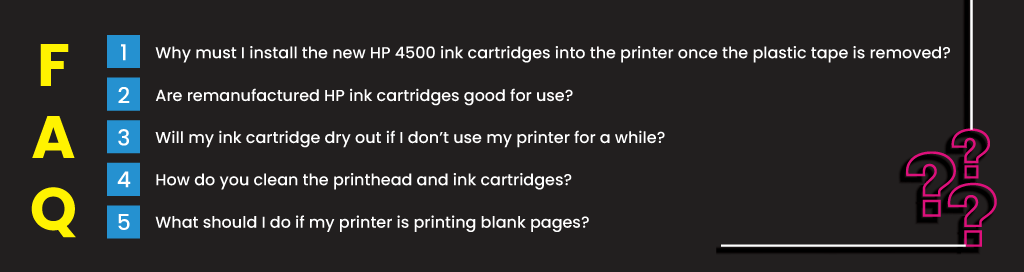
You should install the new cartridges into the HP Envy 4500 printer once the plastic tape is removed to avoid damaging the cartridge. The ink may dry up fast if you don’t install the cartridge immediately after removing the plastic tape.
Remanufactured HP ink cartridges are designed to meet or surpass OEM (Original Equipment Manufacturer) specifications. Thus, they can work just as well as the original brands at a fraction of the original price. It is best to ensure the manufacturer has a reliable product to avoid defects.
Ink cartridges dry out if they’ve not been used for a long period. To prevent the ink cartridges from drying out, you need to keep them primed by printing at least once a week. You should print with all four cartridge colors to keep all of them primed.
If you have not printed for a while, run your printer’s printhead cleaning function. This is another method of priming your cartridges so they can work again. You must also do printhead cleaning twice to get the better results.
Should you discover any deficiency in the Print Quality Diagnostic Report, use the automatic tool for cleaning the ink cartridges.
Note: It’s best to turn your printer off while doing this to avoid unnecessary issues.
Your printer may be printing blank pages for several reasons like low ink, print settings, or defective product.
Check for these factors to determine the cause of the problem:
Low cost, good results – remanufactured HP 4500 ink cartridges are all about quality printing for less. Enjoy reliable performance and print more for less by purchasing our remanufactured HP 4500 cartridges today.
Learn More: HP Color LaserJet Pro MFP M281FDW Full Review