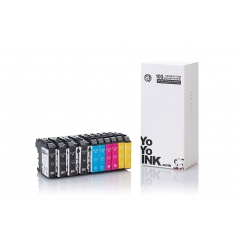Compatible Brother LC103 Magenta High Yield Ink Cartridge Twin Pack
2 Ink Cartridges
600 each
High Yield
2 Magenta
- Check My Printer Compatibility
- These are compatible high yield ink cartridges at a fraction of traditional OEM cartridges. Get more bang for the buck.
- We utilize smart chip technology so you can easily track ink levels.
$8.57
- 36 Months Shelf Life
- 2 Year Warranty
- Easy to Install
- 1-855-969-6465
About this Product
Print beautiful, rich magentas with our Brother LC103 High Yield Magenta Compatible Printer Ink Cartridge. The twin pack cartridges deliver a superb 600-page yield each, using the same premium quality ink as original LC1O3 magenta, for the crispest, most brilliant prints at just a fraction of the cost. Get optimum output by pairing them with our Brother LC103 Black, Cyan, and Yellow Cartridges.
Our compatible Brother LC103 ink cartridges are different from other cheap cartridges available on the internet today. Expert engineers meticulously manufacture YoyoInk products to guarantee the same quality and performance standards as their OEM versions. Buy these cartridges today and enjoy the best bang for your buck!
- 2-Year Warranty and Money Back Guarantee
- Save up to 50% OFF on High Yield Magenta Ink
- Free Shipping on orders above $50
Product Specification
| Printer Brand | |
|---|---|
| Color | Magenta |
| Part Number | |
| Pack | Dual Pack |
| Cartridge Yield Type | |
| Product Type | Ink Cartridge |
| Condition | Compatible |
| Company Brand | YoYoInk |
| Page Yield | 600 each |
Frequently Asked Questions
-
How do you trick a Brother Printer cartridge?
The easiest way to trick a Brother Printer that displays a “Low Toner” warning is by popping out its cartridge and then loading it back in after a short while. This action will reset the printer memory and tell the machine to recheck the toner levels. As a result, it allows you to get more out of your cartridge.
-
What printers use LC103?
Numerous Brother Printers use LC103 Black, Cyan, Magenta, and Yellow cartridges. They include popular models like the Brother DCP-J132W, DCP-J752DW, and DCP-J4110DW and the MFC-J245, MFC-J650DW, and MFC-J6720DW. Check out every model that uses Brother LC103 cartridges from our printer compatibility list.
-
What is the difference between LC101 and LC103?
The Brother LC101 is a standard-sized ink cartridge, while the LC103 is a high yield XL-sized ink cartridge. The LC101 can print up to 300 pages, while the LC103 prints up to 600 pages. High Yield LC103 Black, Cyan, Yellow, and Magenta cartridges provide the best value.
How to Replace an LC103 Magenta Cartridge
- Open your printer’s ink cartridge cover. The LCD will show the color of the ink cartridge that needs replacement.
- Lower the lock lever and remove the magenta cartridge that needs replacing
- Unpack the new ink cartridge replacement and take out its yellow protective cap
- Load the new cartridge into the empty slot
- Push the lock lever in until it clicks firmly into place
- Close the ink cartridge cover
About this Product
Print beautiful, rich magentas with our Brother LC103 High Yield Magenta Compatible Printer Ink Cartridge. The twin pack cartridges deliver a superb 600-page yield each, using the same premium quality ink as original LC1O3 magenta, for the crispest, most brilliant prints at just a fraction of the cost. Get optimum output by pairing them with our Brother LC103 Black, Cyan, and Yellow Cartridges.
Our compatible Brother LC103 ink cartridges are different from other cheap cartridges available on the internet today. Expert engineers meticulously manufacture YoyoInk products to guarantee the same quality and performance standards as their OEM versions. Buy these cartridges today and enjoy the best bang for your buck!
- 2-Year Warranty and Money Back Guarantee
- Save up to 50% OFF on High Yield Magenta Ink
- Free Shipping on orders above $50
Product Specification
| Printer Brand | |
|---|---|
| Color | Magenta |
| Part Number | |
| Pack | Dual Pack |
| Cartridge Yield Type | |
| Product Type | Ink Cartridge |
| Condition | Compatible |
| Company Brand | YoYoInk |
| Page Yield | 600 each |
How to Replace an LC103 Magenta Cartridge
- Open your printer’s ink cartridge cover. The LCD will show the color of the ink cartridge that needs replacement.
- Lower the lock lever and remove the magenta cartridge that needs replacing
- Unpack the new ink cartridge replacement and take out its yellow protective cap
- Load the new cartridge into the empty slot
- Push the lock lever in until it clicks firmly into place
- Close the ink cartridge cover
Frequently Asked Questions
-
How do you trick a Brother Printer cartridge?
The easiest way to trick a Brother Printer that displays a “Low Toner” warning is by popping out its cartridge and then loading it back in after a short while. This action will reset the printer memory and tell the machine to recheck the toner levels. As a result, it allows you to get more out of your cartridge.
-
What printers use LC103?
Numerous Brother Printers use LC103 Black, Cyan, Magenta, and Yellow cartridges. They include popular models like the Brother DCP-J132W, DCP-J752DW, and DCP-J4110DW and the MFC-J245, MFC-J650DW, and MFC-J6720DW. Check out every model that uses Brother LC103 cartridges from our printer compatibility list.
-
What is the difference between LC101 and LC103?
The Brother LC101 is a standard-sized ink cartridge, while the LC103 is a high yield XL-sized ink cartridge. The LC101 can print up to 300 pages, while the LC103 prints up to 600 pages. High Yield LC103 Black, Cyan, Yellow, and Magenta cartridges provide the best value.
Questions and answers of the customers
There are no questions yet, be the first to ask something for this product.




 Live Chat
Live Chat