Free 2nd Day Shipping on orders above $50.
Free 2nd Day Shipping on orders above $50.

Accidentally spilling ink on an important document or photo can be very frustrating. The same can be said if you discovered ink stains on your paper after it was printed. If you’re worried that your printout is all but lost, don’t fret as there are numerous ways to salvage it. What/s more, after you’re done, your paper will look good as new with little to no signs of damage! This article from YoyoInk will tell you everything you need to know how to remove printer ink from paper.
The ink from your printer may have permanently bonded with the paper fibers resulting in a hard stain. If that’s the case, it may be more challenging to remove than ordinary pen ink stains. Nevertheless, there are numerous methods you can try without incurring any apparent damage to the paper.
But before you start, make sure that you’ve already determined what type of ink you’re using. Ink cartridges are used by inkjet printers, while laser printers use toner cartridges. Examples of ink cartridges are the HP 61, Epson 220, and the Canon PG-210 / CL-211. Toners, such as the Brother TN660, are originally made for printing purely in black, although there are now color toners available. A toner cartridge is usually accompanied by a drum unit, which plays a vital role in ensuring print quality.
Try checking out the cartridge label to determine what kind of ink you’ll remove from the paper. This step is important as the methods you can use will differ depending on the kind of printer ink.
Inkjet printers use liquid ink, typically a mixture of solvents, colorants, resins, varnishes, and other additives. Removing liquid ink from a paper may be easy, depending on how long it has settled in. The fresher the ink, the easier it is to remove.
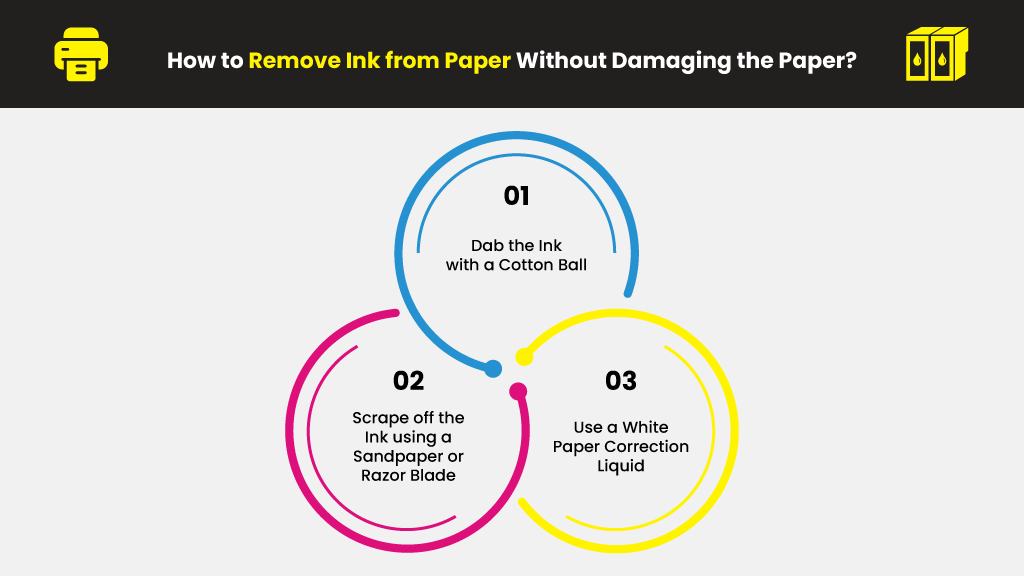
If the ink spill is still fresh, quickly get a cotton ball and gently dab the spot. It usually takes a few minutes for the ink to dry out and permanently settle on the paper completely. That gives you a small window of time to remove it while it’s still wet. Avoid rubbing or making rough motions with the cotton ball to prevent ink from spreading all over the paper.
Ink sometimes settles mostly at the top level of the paper, making it easily removable through scraping. Scrape off the paper’s surface with a razor blade or fine / extra-fine sandpaper. Be sure to be gentle on your stroke and follow just a single direction when scraping. This method is more effective if done immediately after the ink stain and thicker paper, which can endure extra scraping.
If you can’t remove the ink from the paper using either method, you can try the third option. It involves allowing the ink to fully dry and then covering it with white corrective liquid or tape. While it does leave a slightly different shade of white than your paper, it’s sometimes the best option, especially if you’re in a hurry to have the paper stain-free.
While inkjets use liquid ink to print out texts and images, LaserJet’s use toner is a powder mixture. During laser printing, toner is melted and fused onto the paper at high temperatures. This process results in a stronger and more permanent toner to paper bond than inkjet printing. It’s also the same reason why it’s trickier to erase or remove LaserJet ink from paper.
Using chemicals like hydrochloric acid and bleach won’t work like it would with inkjet printer ink. That doesn’t mean, however, that there’s nothing you can do about it. Below are a few simple steps you can try to erase/remove LaserJet ink.
Step 1. Immediately set aside the stained paper as it’s much easier to remove the LaserJet ink when it’s still fresh.
Step 2. Rest the paper on a flat surface. Dab the affected spot with a slightly moistened cotton swab to remove any excess ink.
Step 3. Put a piece of transparent tape on the ink and then slowly peel it off. Try doing it on a small area first to determine if it works and doesn’t damage the paper surface. If it doesn’t work, continue to the next step.
Step 4. Scrape the ink slowly and carefully from the paper with a razor. Make sure to do it with just a single direction at a 45-degree slanted stroke. Remove any residual LaserJet ink using a cotton swab.
You’ve just learned how to remove printer ink from a paper without compromising its overall quality and condition. Remember that the steps and methods you can use will differ depending on the type of printer ink you want to remove. Generally speaking, it’s a bit more tedious to erase/remove LaserJet ink, and your options are also fewer.
For a more in-depth look at the difference between ink and toner or inkjet vs. laser printers in general, try checking out our blog here at YoyoInk. You’ll find plenty of information that may help you a lot, especially when it comes to troubleshooting common printer and ink cartridge issues.